Staying Connected and Informed in Mirorim
With Mirorim’s Chat and Update features, you’ll master the art of staying connected and informed, ensuring your projects run smoothly and productively. Here’s a comprehensive guide to our Chat and Update features, designed to help you navigate and make the most of these essential tools:
Real-Time Chat and File Sharing
- Mirorim’s real-time chat feature is your hub for effortless communication with team members and project partners.
- Engage in discussions, brainstorming sessions, and idea sharing within workspaces, groups, and private conversations.
- Take advantage of the ease of real-time interactions to keep your team connected and engaged.
Chat Options to Suit Your Needs
Mirorim offers versatile chat options to meet your specific requirements:
- Personal Chats: One-on-one conversations for private discussions.
- Group Chats: Collaborative spaces for teams and groups.
- Channel Chats: Dedicated channels for organized communication.
Enjoy automatic chat creation for each workspace, board, list, or task, ensuring you’re always in sync with your projects.
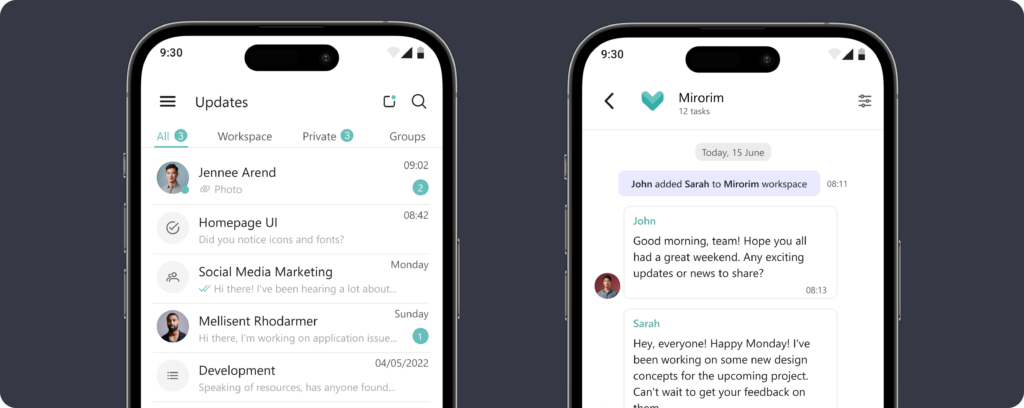
Rich Media and Interactive Elements
Enhance your conversations with multimedia content such as images, videos, audio clips, and document attachments.
Stay organized by managing your chats with options like pinning, muting, or archiving, and easily categorize conversations with chat folder management.
Task Updates for Enhanced Productivity
Stay closely connected with your team and monitor task updates efficiently.
Access task updates, lists, boards, and event details conveniently located in the Update tab.
Exploring the Updates Tab
By clicking on the Updates tab in Mirorim, you can track every little change in your workspace, board, or task.
Stay updated on all activities within Mirorim through this centralized hub.
Workspace-Specific Chats
Each workspace in Mirorim comes with its default chat for easy communication.
If you wish to start a new chat with a contact or create a new group, simply click on the plus icon and initiate your chat.
Make the most of Mirorim’s Chat and Update features for seamless communication and enhanced productivity. Utilize real-time chat for effortless collaboration in various chat options: personal, group, and channel chats. Enrich your conversations with multimedia and manage chats effectively. Stay connected with task updates and access everything conveniently through the Updates tab. Workspace-specific chats ensure smooth communication within your workspace.