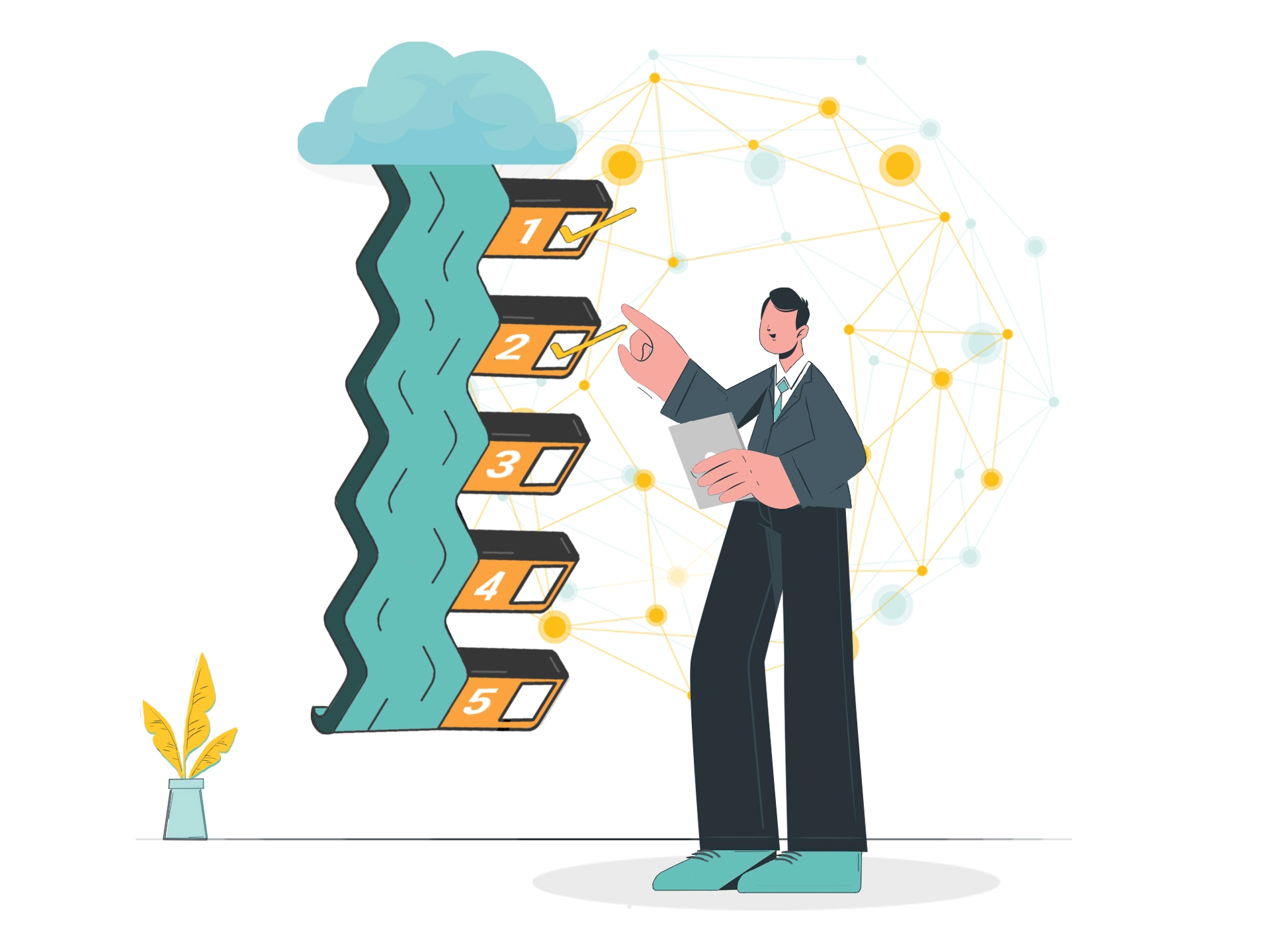Fighting to keep your projects on schedule among scattered tools for communication, poor task visibility, and ongoing integration problems?
These difficulties impede development and cause unhappy teams and missing deadlines. This ultimate guide on Waterfall Project Management is here to help you bring that anarchy under control.
Here’s what you can expect:
- From requirements collecting to maintenance, a thorough understanding of every phase of the Waterfall approach
- Practical advice and ideas for quickly improving your project management approach.
- Tested best practices to give your projects ideal outcomes.
Let’s go!
What is Waterfall Project Management?
Rooted in late 60’s manufacturing and construction1, Waterfall Project Management is a time-tested approach. Built on the idea that a project must pass through a sequence of separate phases, Waterfall is defined by both a linear and sequential approach:
- Getting all project requirements ahead of time helps to define a complete project scope.
- Design: Developing comprehensive, based on the acquired needs, design plans
- Development of the real product in line with the design criteria is implementation.
- Rigorous testing will help to find and resolve any problems.
- Delivery: Getting the finished goods to end consumers.
- Maintenance: Continually supporting and updating following deployment.
In practical terms, Waterfall has proved quite successful. According to a 2021 study2, projects using Waterfall, for example, were way more likely than those using more flexible approaches to finish on time.
This predictability is especially vital in healthcare projects, where exact timelines and clear documentation can greatly affect patient outcomes and regulatory compliance.
However, the approach has changed over time to address its complaints. Initially proposed by Winston W. Royce in the 1970s, Waterfall has transformed to incorporate overlapping phases and iterative techniques to increase adaptability and flexibility.
However, Waterfall’s natural stiffness sometimes makes it less appropriate for projects where needs fluctuate frequently. Waterfall’s focus on extensive documentation and sequential development helps to reduce risks and guarantees that every element of the project is carefully handled.
Read More: Rockefeller Waterfall Method ✅ Guide to Preserve & Grow Wealth
Step-by-Step Breakdown of Each Phase of Waterfall
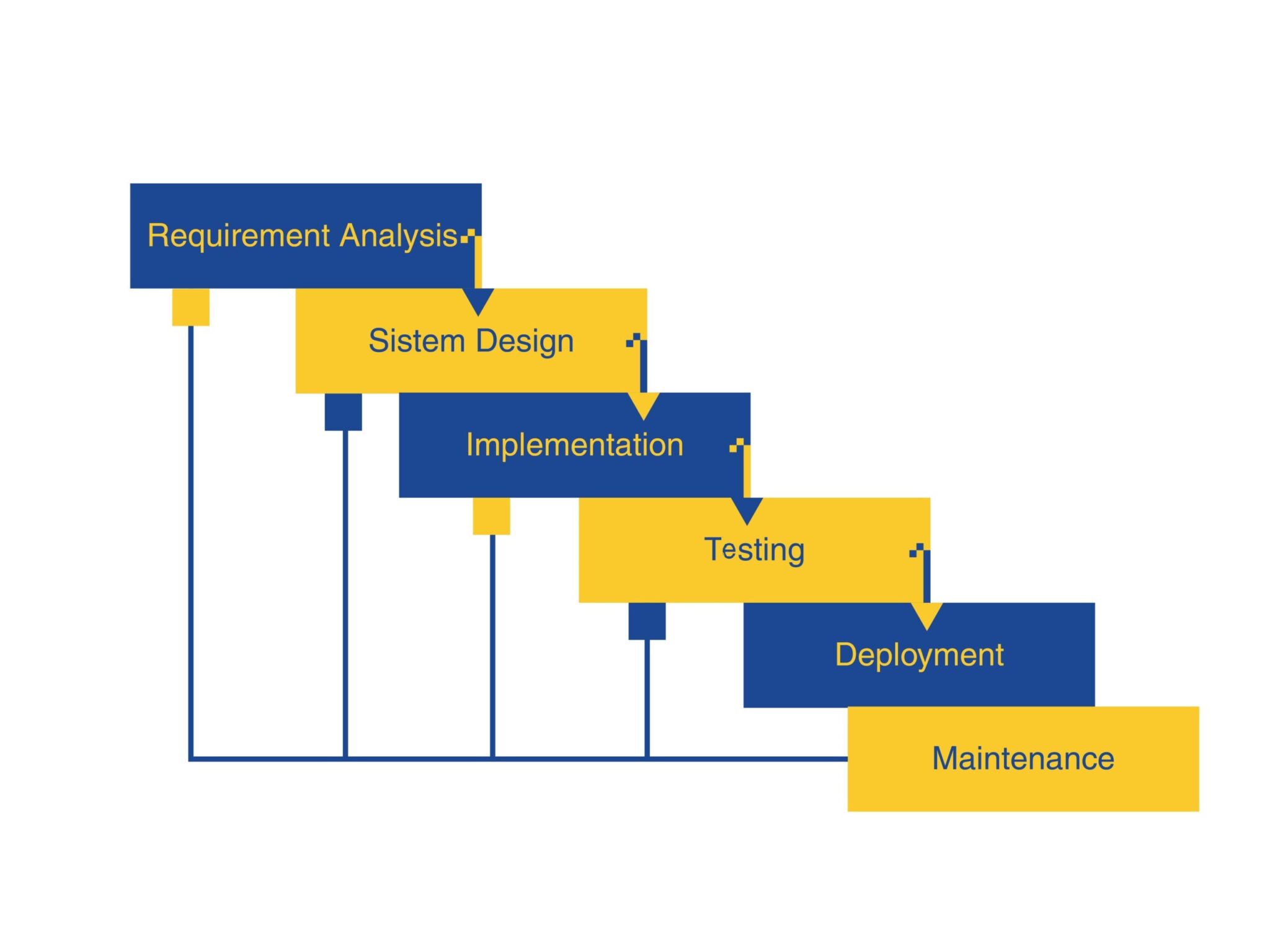
Phase 1: Requirements (Gathering and Documenting All Requirements)
The Requirements Phase of Waterfall Project Management aims to compile and meticulously record every project need. Since this phase forms the basis of the whole project, it is absolutely vital. Think of it as creating a blueprint for a house; without thorough plans, the building crew would not know where to begin.
Principal Activities:
- Interviews among stakeholders: Your active participation in these interviews is vital. By interacting with all the stakeholders, we can grasp your needs and expectations and make sure every demand is precisely noted. Your ideas are really helpful in guiding the direction of the project.
- Requirement Workshops: These are about encouraging cooperation rather than only about improving criteria. Coming together to go over and align on the goals of the project will guarantee that everyone is in agreement and is working toward a shared goal.
- Record: Documentation Organize all the acquired data into thorough need statements. This covers both non-functional requirements—which outline how the system should operate—and functional requirements—which specify what the system should do.
Best Practices:
- Make sure the paperwork is clear and concise. Show difficult procedures and relationships using flow charts and diagrams. Visual aids improve comprehension and facilitate early identification of possible problems.
- Frequent review of the needs of stakeholders validates that they fairly represent them. Verification guarantees complete and realistic documentation of the requirements.
Real-World Application: For example, a healthcare project might require thorough patient data management guidelines, adherence to healthcare laws, and interaction with medical systems.
Your team guarantees that the final product satisfies all required criteria and stakeholder expectations by carefully recording these needs, avoiding costly changes later in the project.
Read More: Project Management Process ⭐ Master 5 Key Phases
Phase 2: System Design (Creating Detailed Plans)

Since it converts the stated needs into thorough design plans, the System Design Phase in Waterfall Project Management is absolutely essential. Consider this phase as creating the blueprints for a skyscraper; every element has to be meticulously designed to guarantee structural integrity.
Key Action:
- Create a general system architecture delineating the main elements and interactions of the system. This covers producing system interface descriptions, entity-relationship diagrams, and data flow diagrams.
- Develop an overarching high-level design into increasingly detailed requirements. This entails specifying the details of every module—including user interfaces, algorithms, and data structures. This stage guarantees that the development team may efficiently apply every design element since it guarantees their clear understanding.
- Create thorough records combining all design components. These records guarantee that everyone on the development team is in agreement on the architecture and functionality of the system, so acting as their road map.
Best Practices
- Visual aids: See the system design using flow charts, wireframes, and diagrams. Lucidchart and Microsoft Visio are two tools that can help create these visual representations, simplifying difficult designs for communication and understanding.
- Peer Reports: To confirm the design, have team members and stakeholders review it. This cooperative approach guarantees that the design satisfies all criteria and helps to early identify possible problems.
- Iterative improvement: Ready to iteratively improve the design depending on comments? This adaptability helps to fill in any voids or misinterpretations in the first design stage.
Real-World Application: In a technology project to build a new healthcare management system, the system design phase could consist of developing thorough plans for user authentication, patient data storage, and adherence to healthcare rules.
Your team can guarantee that every system component is properly integrated and satisfies the necessary criteria by creating thorough design documents and visual aids.
Read More: Who Should Project Manager Interact With When Doing Integration Process?
Phase 3: Implementation (Developing the Actual Product)

The phase is where the rubber meets the road. Implementation is the phase in which the design specifications guide the development team to create the real product.
Key Activities:
Assignment for Task: Sort the design requirements into reasonable chores and assign them to the right team members. That guarantees that everybody knows deadlines and responsibilities.
Development and Codes: Use the design plans to start the coding process. Create each module or component using the designated algorithms, data structures, and user interfaces.
Frequent Updates and Check-ins: Organize daily stand-up meetings or frequent check-ins to track progress and remove obstacles.
Best Practices:
- Use Visual Aids: Track development with flow charts, Gantt graphs, and Kanban boards. Here, Mirorim is an excellent help with task management and team transparency assurance.
- Coding and Development: Frequent code reviews maintain code consistency and quality. That guarantees adherence to coding standards and identifies bugs early on.
- Test and Integration: Test every module constantly to guarantee fit and functionality. Jenkins and other CI/CD (Continuous Integration/Continuous Deployment) tools help to automate these tasks and improve effectiveness.
Real-world application: The implementation phase for a financial app may involve developing features such as transaction processing, user authentication, and data encryption.
The team must guarantee a seamless and effective development process by distributing these chores among specialized developers and tracking progress with visual aids like Gantt charts. Frequent code reviews and integration tests help find and address problems early on, avoiding later expensive rework.
Phase 4: Testing (Identifying and Fix Issues)

The testing phase is crucial to ensure the product meets all criteria and is free of flaws. This stage consists of a methodical and exhaustive product review to find and fix any problems before introduction.
Key Activities:
- Create a thorough test plan including the scope, strategy, tools, and calendar for the activities of testing. Based on the needs and design criteria, this strategy should comprise thorough test cases and scenarios.
- Test execution covers unit testing, integration testing, system testing, and acceptance testing among other forms. From checking individual components to guaranteeing the whole system runs perfectly, every test type has a specific use.
- Mirorim will help you log, monitor, and control flaws. This guarantees methodically tackling and fixing all found problems.
Best Practices:
- Where you can boost coverage and efficiency, apply automated testing. Automating repeated test cases with tools like Selenium for web applications or JUnit for Java applications helps save time and lower human error.
- Use Visual Aids: Use defect heat maps, test coverage matrices, and flow charts to show testing advancement and pinpoint areas requiring more work. Visual tools guarantee complete coverage and help one to grasp the testing process.
- Regular Test Reviews: Frequent test reviews with stakeholders help to validate the test findings and guarantee congruence with the project aims. Early identification of problems and ongoing testing process improvement depend on this cooperative approach.
Real-World Application: In a healthcare software project, the testing stage involves thorough validation of patient data management tools, adherence to healthcare laws, and system interoperability.
By running thorough test cases and tracking flaws, your staff can guarantee that the program satisfies all legal criteria and is dependable. Running large-scale regression tests and ensuring that fresh changes do not bring fresh problems depend especially on automated testing.
Phase 5: Deployment (Delivering the Completed Product to End-Users)

In waterfall project management, the deployment phase—the result of all prior work—is when the completely developed and tested product reaches the end users. This phase calls for careful planning and coordination to guarantee a flawless and successful introduction.
Key Activities
Deployment Planning: Create a thorough deployment strategy including the steps required for the product release, resources, and timing. From data migration to user training, this strategy ought to address all deployment considerations.
Environment Preparation: Make sure the deployment surroundings—such as databases and production servers—are ready for product installation and correctly configured. Developing backup and recovery strategies helps reduce hazards.
Product Installation: Install the product in the specified surroundings to follow the deployment strategy. This stage should be perfectly precise to prevent any disturbances.
User Training and Support: Support teams and end users should receive thorough training to properly operate and preserve the product. User manuals, courses of instruction, and helpdesk support could all fall under this category.
Best Practices
Use Visual Aids: Visual aids, including flow charts and deployment diagrams will help you to see the deployment process. Using tools like Microsoft Visio will enable one to create thorough diagrams outlining every stage of the deployment, facilitating understanding and application.
Phased Rollout: The product is first introduced to a small group of consumers—it might be something you want. Early identification and resolution of any problems made possible by this lets them be resolved before a full-scale deployment.
Post-Deployment Monitoring: Use monitoring instruments to follow the performance and stability of the product following deployment. This enables your team to quickly find and fix any problem.
Real-World Application: In a retail software project, deployment might call for a new point-of-sale system across several store sites. According to the deployment strategy:
- Guidelines for designing the surroundings of every store.
- Migrating current sales data.
- Teaching staff members the new system.
Visualizing the process with deployment diagrams guarantees proper execution of every step. Starting with a few stores first and then extending to all sites, a phased rollout helps control risks and collect insightful comments.
Phase 6: Maintenance (Ongoing Support and Updates)
Ensuring the long-term viability and dependability of the product depends on the maintenance phase of waterfall project management. This phase consists of continuous support, required updates, and handling any problems that develop following deployment. Consider it post-launch maintenance, keeping the system running effectively and without faults.
Key Activities
- Issue Resolution: Watch the product for any flaws or problems users bring forward. Track these problems quickly with Mirorim or Bugzilla to log, prioritize, and fix them. Regular updates and patches should resolve any issues found.
- System Updates: Update the system often to guarantee interoperability with other systems or technologies, add fresh features, and boost performance. This covers both expected minor and significant updates.
- User Support: Provide users with ongoing assistance through helpdesk services, user manuals, and training courses. Ensure users have access to the tools required to use the system effectively.
Best Practices
- Use Visual Aids: Visual aids such as flow charts and maintenance diagrams help one understand maintenance procedures and workflow. Using tools like Microsoft Visio or Lucidchart will enable you to create comprehensive diagrams outlining the processes for user support, updates, and problem resolution.
- Automated Monitoring: Using automated monitoring tools will help you to monitor system performance and spot possible problems before they become crucial. Real-time views of system health and performance can come from tools like Nagios or New Relic.
- Feedback Loops: Create feedback loops, including end users, to compile ideas for enhancements and insights. Review user comments often to find areas needing improvement and guarantee the product meets consumer needs.
Real-World Application: In a corporate software application, the maintenance phase could consist of tracking the system for performance problems, distributing updates to improve functionality, and giving continuous training for newly hired staff members.
By means of automated monitoring tools, the team can proactively spot and solve possible issues, so guaranteeing the stability and efficiency of the system. Effective planning and execution of maintenance activities depend on visual aids, including maintenance diagrams.
Use Cases and Examples
Electronic Health Records (EHR) Implementation
Project Description: Using an Electronic Health Records (EHR) system3, a sizable healthcare company centralized patient data, simplified processes, and guaranteed regulatory compliance.
Waterfall Application: Beginning with a comprehensive requirement-gathering phase, the project captured all required functionalities, compliance needs, and user requirements. Comprehensive planning was guaranteed by thorough system architecture and data flow diagrams developed during the design stage.
These comprehensive plans helped develop the EHR system during the implementation phase. Extensive testing ensured that the system operated as it should and satisfied all criteria. At last, the system was used throughout the company under constant maintenance phase support and updates.
Outcome: Waterfall project management guaranteed timely and within-budget implementation of the EHR system. The system enhanced patient care by means of accurate and current information, improved operational efficiency, and guaranteed compliance with healthcare laws. The initiative improved patient data retrieval times and decreased administrative mistakes by 25%.
Clinical Workflow Integration
Project Description: To increase efficiency and decrease mistakes, Seatle’s Children Hospital combined several clinical workflows—such as patient admissions, billing, and discharge procedures—into a single system.
Waterfall Application: Detailed needs were gathered from every department, and then a design phase mapped out data exchanges and integration points.
The development of integration interfaces and modification of current systems constituted part of the implementation phase. Comprehensive testing guaranteed that before full deployment, all processes ran perfectly together.
Outcome: The analysis of 43,835 patient4 encounters revealed a significant improvement immediately after the new model was implemented, with a 25% reduction in patient handoffs, decreasing from 7.9% to 5.9%. This change is crucial because patient handoffs are known to be a high-risk factor for compromising patient safety.
Previous studies5 have highlighted the dangers, showing that vital signs were not communicated during shift changes for up to 74% of patients, and errors or omissions occurred in 58% of these handoffs. This new model directly addresses and reduces these risks, enhancing overall patient safety.
Payroll Management System for Toyota
Toyota required a robust payroll management system to handle its large workforce and complicated payroll computations.
Waterfall Application: The project started with a thorough needs phase to gather all required payroll functionalities and compliance requirements. The design stage followed when the system’s architecture and data structures were established.
Following careful testing to guarantee accuracy and dependability, the implementation phase consisted of coding the system in line with these designs. At last, the system was put into use and kept under regular update and support.
Outcome: Toyota created a dependable payroll system6 that satisfied all requirements and delivered it on schedule. The project reported a 98% accuracy rate in payroll calculations and a 20% reduction in payroll processing time, guaranteeing smooth payroll operations and compliance with all regulations.
Pros and Cons of Waterfall Project Management

Pros
- Clear Structure
Waterfall offers a straight, linear series of phases—requirements gathering, design, implementation, testing, deployment, and maintenance—that meet these requirements. This well-defined framework guarantees focus and clarity throughout the project.
Real-World Scenario: In building a new office complex, the clear framework of the Waterfall lets project managers carefully plan and carry out every phase consecutively.
From final construction and quality checks to gathering building specifications, the methodical approach guaranteed that every element of the project was ready on time.
- Defined Phases
Every phase of the Waterfall project management has particular deliverables and goals to facilitate the monitoring of development.
Real-World Scenario The specified phases enable your team to methodically record requirements, generate thorough design plans, and follow through with coding and testing on a new software product. This method guarantees that your staff produces a consistent good, meeting all initial standards.
- Predictable Timelines
Waterfall’s sequential character makes thorough planning possible, facilitating the prediction of timelines and effective resource allocation.
Real-World Scenario: The consistent schedules of the Waterfall model helped a big company create a financial management system. Careful planning of every phase helped the project to remain on target and within budget, guaranteeing timely delivery and seamless application.
Cons
- Inflexibility
Reviewing a phase, once finished, can be difficult and expensive; thus, the Waterfall is less flexible in changes. Waterfall’s inflexibility makes it challenging to include required adjustments without appreciable rework.
- Difficulty in Accommodating Changes:
Once a phase is passed, linear development does not readily allow for changes, which can be troublesome in dynamic environments where needs sometimes evolve.
Real-World Scenario: Changing regulatory rules and fresh scientific discoveries call for adjustments in a project on pharmaceutical development. However the strict framework of the Waterfall project management made it difficult to incorporate these improvements without upsetting the whole project flow, so causing delays and extra costs.
- Potential for Misalignment with Initial Requirements:
If you fail to understand and record the initial requirements, misalignment as the project advances can cause major problems in later stages.
Real-World Scenario: When the initial requirements were not entirely comprehensive, a retail management system’s software development project ran afoul. As the project developed, gaps in the original material caused misalignment and needed significant changes in the later phases, so adding more time and expenses.
In summary, the Waterfall presents major problems even if it provides a clear framework, defined phases, and predictable schedules since its rigidity and difficulty in allowing changes can be rather problematic. As the project manager, you have to carefully balance these advantages and drawbacks given the particular requirements and restrictions of your initiatives.
Waterfall vs. Other Project Management Methodologies
| Aspect | Waterfall | Agile | Scrum | Lean |
| Approach | Linear and Sequential: Completes each phase—requirements, design, implementation, testing, deployment, and maintenance—before moving on to the next. | Iterative and Incremental: Divides work into small sprints, allowing continuous feedback and adaptation. | Iterative and Incremental: Uses short sprints for regular feedback and continuous improvement. | Value and Efficiency: Focuses on maximizing value, reducing waste, and improving efficiency through continuous improvement (Kaizen). |
| Predictability | High Predictability: Detailed planning and scheduling, ideal for projects with fixed scopes like construction. | High Flexibility: Adapts to changes quickly, suitable for dynamic environments like software development. | High Flexibility: Adapts to changing requirements, suitable for dynamic environments like software development. | Structured and Predictable: Detailed planning, ideal for environments needing clear timelines and efficiency, like manufacturing. |
| Documentation | Comprehensive Documentation: Ensures clarity and a clear project trail, useful for compliance and stakeholder communication. | Customer Collaboration: Regular reviews and feedback align the product with customer needs. | Collaboration and Empowerment: Daily stand-ups, sprint reviews, and retrospectives ensure continuous communication and alignment. | Comprehensive Documentation: Ensures clarity and compliance with regulatory requirements. |
| Best For | Well-Defined Projects: Suitable for projects with stable requirements, like construction. | Dynamic Projects: Suitable for environments requiring rapid changes, like software development. | Dynamic Projects: Preferred for software development, where regular user feedback and adaptability are essential. | Efficiency-Focused Projects: Ideal for manufacturing and environments requiring continuous improvement and waste reduction. |
| Conclusion | Ideal for projects needing predictability and thorough documentation. | Best for projects needing flexibility and customer-centric approaches. | Best for projects needing iterative improvement and team collaboration. | Best for projects needing efficiency and continuous improvement, suitable for dynamic environments. |
Waterfall Project Management vs. Agile
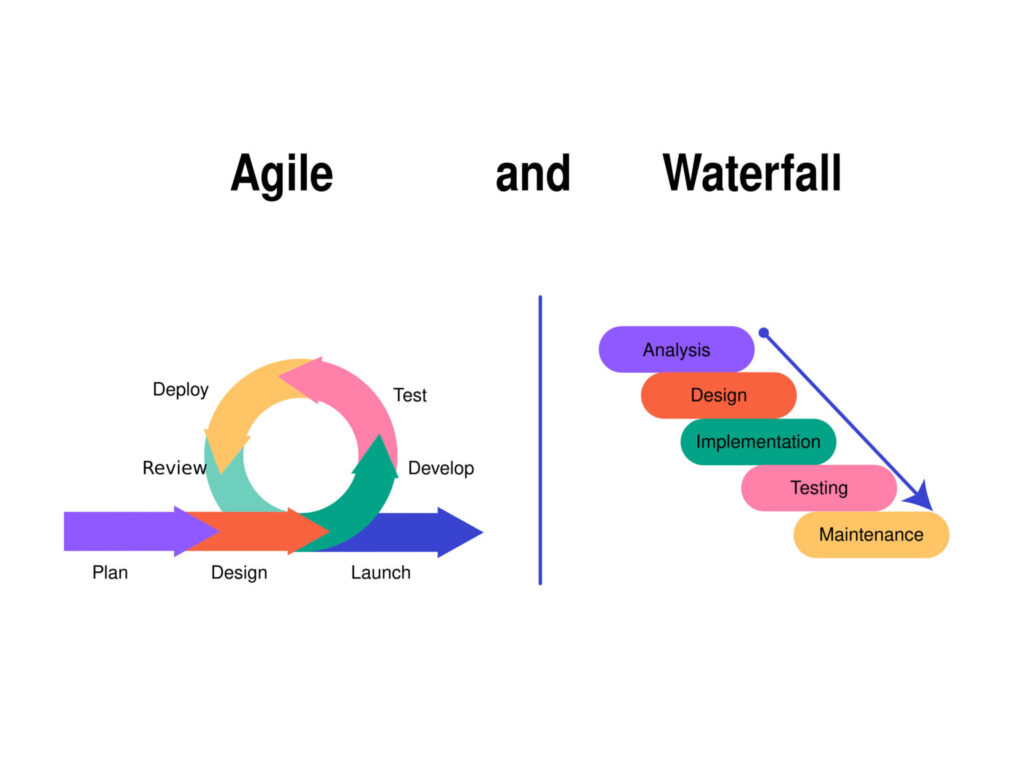
Waterfall:
- Structured and Sequential: Waterfall follows both a linear and a sequential path. Each one must finish before proceeding to the next phase—requirements collecting, design, implementation, testing, deployment, and maintenance. Projects with well-stated needs and little variation benefit from this organization.
- Predictable Timelines: The sequential character of Waterfall makes thorough planning and scheduling possible. This predictability is especially helpful in sectors like manufacturing and construction, where success depends on well-defined goals and timelines.
- Comprehensive Documentation: Emphasizing comprehensive documentation at every level guarantees clarity and a clear path toward the project’s progress, benefiting regulatory compliance and stakeholder communication.
Agile:
- Iterative and Incremental: Usually spanning 2-4 weeks, agile is based on iterative development and divides project work into small, manageable chunks called sprints. This method lets one adapt constantly and get comments.
- Flexibility and Adaptability: Agile is quite flexible and adaptable to changes, so it welcomes changing needs even late in development. This qualifies it for dynamic surroundings like software development, where needs might change quickly.
- Customer Collaboration: Agile stresses close customer and stakeholder cooperation throughout the project. Frequent reviews and feedback sessions guarantee the product fits consumer expectations and needs.
Waterfall vs. Agile in Different Project Environments:
- Software Development: Agile’s iterative character and adaptability make it rather popular. Agile’s capacity to change with the times for user needs and market conditions helps a tech company create a new app, for instance. Testing and constant integration help to guarantee that the end result is delivered effectively and corresponds with user needs.
- Construction Projects: Waterfall is better for building projects where needs are clearly stated up front and changes are expensive. For example, building a new office complex gains from Waterfall’s organized phases, which enable exacting design and construction. Completing each phase guarantees that all design criteria and legal requirements are satisfied before proceeding.
So, Waterfall is quite perfect for projects with consistent needs, offering predictability and comprehensive documentation. On the other hand, Agile’s customer-centric approach and flexibility are better suited for dynamic settings when quick iteration and adaptation are essential.
Read More: Agile Project Management 🎯 Proven Tactics to Boost Efficiency
Waterfall vs. Scrum
Waterfall:
- Linear and Sequential: Waterfall project management moves clearly and linearly through several phases, such as requirements gathering, design, implementation, testing, deployment, and maintenance. These phases are both straightforward and sequential. Since every phase must be finished before the next starts, it is best for projects with well-defined needs that are unlikely to change.
- Predictable and Structured: The way Waterfall is built lets one exactly schedule and plan—projects in manufacturing and construction, where changes can be expensive and time-consuming, benefit from this consistency.
- Thorough Documentation: Emphasizing thorough documentation at every phase guarantees clarity and offers a clear path for the project’s development, which is beneficial for regulatory compliance and stakeholder communication.
Scrum:
- Iterative and Incremental: Operating under Agile ideas, Scrum is iterative and incremental, breaking out work into short, 2–4 week sprints. This allows for consistent comments and ongoing development.
- Flexibility and Adaptability: Scrum is quite adaptable and fast in reacting to changes in project criteria. This qualifies for dynamic surroundings like software development, where needs might change quickly.
- Collaboration: Empowerment and teamwork are stressed in Scrum by the close interaction of stakeholders and cross-functional teams. Every day, stand-up meetings, sprint reviews, and retrospectives guarantee ongoing alignment and communication.
Read More: Scrum Project Management ✅ Guide for +800% Productivity
Waterfall vs. Scrum in Different Project Environments:
- Software Development: Scrum’s iterative and flexible character makes it rather popular. For instance, Scrum’s capacity to fit evolving user needs and market conditions helps a tech company create a new software application. Frequent sprints and reviews guarantee that the product develops depending on user comments and meets consumer needs.
- Construction Projects: Waterfall fits building projects where needs are clear-cut ahead, and changes are costly. Constructing a new bridge or skyscraper gains from Waterfall’s ordered phases, which enable exacting design and execution. Completing each phase guarantees that all design and regulatory criteria are satisfied before moving forward.
Waterfall is Ideal for projects with stable requirements and a clear roadmap because of its methodical approach offers predictability and comprehensive documentation.
On the other hand, Scrum’s adaptability and iterative approach are more suited for dynamic settings when constant feedback and adaptation are required.
Waterfall vs. Lean
Waterfall:
- Linear and Sequential: Waterfall follows both a linear and a sequential path. Each phase must be finished before moving on to the next phase—requirements collecting, design, implementation, testing, deployment, and maintenance. This organization benefits projects with well—defined needs and little change required.
- Predictable and Structured: The predictability of Waterfallmakes thorough scheduling and planning possible. In sectors like manufacturing and construction, where success depends on well-defined scopes and clear timetables, this is especially helpful.
- Comprehensive Documentation: Waterfall stresses complete documentation at every phase. This guarantees clarity, offers a comprehensive project trail, and helps regulatory compliance.
Lean:
- Focus on Value and Efficiency: Lean stresses optimizing value while cutting waste. It stresses only delivering what is required, cutting waste, and increasing effectiveness.
- Continuous Improvement: Lean advocates for Kaizen, or ongoing improvement, in which processes are continuously assessed and polished to raise effectiveness and efficiency. This qualifies for dynamic surroundings when continuous adaptation is required.
- Empowered Teams: Lean stresses team empowerment and involvement at all levels. Ownership and responsibility are cultivated by allowing cross-functional teams the authority to make decisions and carry out improvements.
Waterfall vs. Lean in Different Project Environments:
- Manufacturing Projects: Lean is usually chosen in manufacturing settings since it emphasizes waste reduction and efficiency. An automotive company might use lean concepts, for example, to simplify its manufacturing process, cut waste, and raise general effectiveness. This strategy can result in faster manufacturing times and notable cost savings.
- Software Development: Waterfall can help software projects with well-stated needs and a clear final goal. Lean can, however, also be used wisely to concentrate on providing valuable features and raising process effectiveness. A software development company might use Lean, for instance, to constantly improve its development techniques, lowering cycle times and providing incremental value to consumers faster.
Conclusion: Waterfall’s methodical and predictable nature is perfect for projects with steady needs and a clear road forward. Lean’s emphasis on efficiency, waste reduction, and ongoing improvement, on the other hand, makes it more suited for dynamic settings where adaptability and quick iteration are fundamental.
Best Practices for Waterfall Project Management
Thorough Documentation
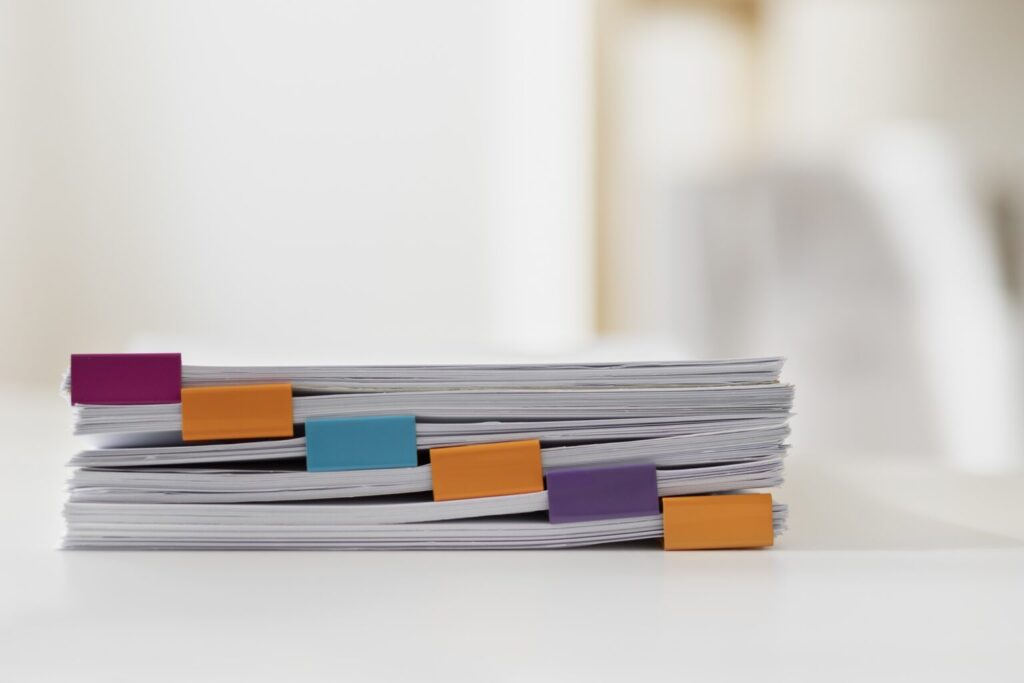
Staying thorough in documentation at every level is absolutely vital. This approach guarantees that all criteria, design guidelines, and modifications are properly recorded, so offering a clear path of evidence of the development of the project.
From Progress’s Developer Relations team, John Bristowe stresses the need for documentation in preserving code quality and guaranteeing effective project results.
Clear Requirements Gathering
Start with a strong phase of requirement gathering. Early on engage all stakeholders to fully understand their needs and expectations.
This method was crucial for initiatives like the Electronic Health Records (EHR) deployment, where exact requirements collected guaranteed compliance and properly satisfied user needs.
Effective Communication
Create open lines of contact with every interested party. This covers planned conferences, progress reports, and review sessions.
Good communication guarantees everyone agrees and that any problems are taken care of right away. As many professionals in different sectors have underlined, success depends on matching project objectives with stakeholder expectations.
Structured Design Process
Follow a disciplined design process, beginning with high-level design and working down into detailed specifications. Using design tools such as Microsoft Visio or Lucidchart, create graphic depictions of the system architecture and data flows.
This strategy promotes improved team member understanding and helps to spot possible problems early on.
Rigorous Testing
Start a thorough testing program that covers user acceptance testing, integration testing, and unit testing. Tools for automated testing help improve accuracy and efficiency.
Companies like Insperity have remarkably saved time using automated testing tools to lower manual testing efforts and enhance general testing efficiency.
Phased Deployment
Starting with a pilot phase before a full-scale introduction, think about a phased deployment plan. This lowers the possibility of significant failures during full deployment and helps find any last-minute problems in a controlled environment.
Continuous Monitoring and Maintenance
Following deployment, maintenance and constant observation are essential. Track system performance using monitoring tools, then quickly handle problems. Creating a feedback loop for consumers can offer insightful information for the next developments.
Introducing Mirorim: The Perfect Tool for Waterfall Project Management
An outstanding tool for applying the Waterfall approach in your projects is Mirorim. This cutting-edge project management tool is perfect for the methodical and sequential approach of Waterfall since it is specifically made to improve output while giving top priority to the welfare of its users.
Task Personalization
Mirorim provides wide choices for task personalization, so you may arrange your project activities using several perspectives, including workspace, boards, and lists.
This adaptability guarantees that every phase of your Waterfall project—requirements collecting, design, implementation, testing, deployment, and maintenance—is painstakingly controlled and aesthetically clear.
Calendar View
Maintaining the predictability and scheduling of Waterfall’s demands depends on an integrated calendar view. Mirorim guarantees that every phase is finished on time by simply monitoring deadlines and milestones, so complementing the methodical character of Waterfall project management.
Instant Collaboration
Effective Waterfall projects depend mostly on good communication. Thus, Mirorim shines in this regard by offering tools for quick teamwork. This function guarantees that everyone is in line and informed at every project stage, facilitating smooth communication among team members.
Self-Reflection Dashboard
Among Mirorim’s best features is its self-reflection dashboard. With every activity, this tool reminds users of their emotional well-being and development. Mirorim helps the ongoing improvement and introspection required to hone processes in the next Waterfall projects by combining personal measurements and time-filtered insights.
Emotional Assessment and Analytics
Mirorim’s emphasis on emotional assessment and analytics guarantees that assignments complement personal interests, promoting a good workplace. Furthermore, Mirorim’s analytics and data insights help project managers track project health, make wise decisions, and guarantee that the initiative remains on track.
Work-Life Balance and Community Support
Mirorim’s dedication to all-encompassing project management is shown by its emphasis on work-life balance and a satisfied client community. The thorough support tools of the platform improve its applicability for handling challenging Waterfall projects even more.
Conclusion
Waterfall project management is a time-tested methodology known for its linear and sequential approach, which is ideal for projects with well-defined requirements. Its structured phases include requirements gathering, design, implementation, testing, deployment, and maintenance.
Phases of Waterfall
- Requirements Gathering: Engage all stakeholders early on to capture their needs comprehensively. This phase is critical for setting a solid foundation for the project.
- System Design: Create high-level and detailed design specifications using visual tools to ensure clarity and identify potential issues early.
- Implementation: Develop the product according to detailed specifications and conduct rigorous unit and integration testing to ensure quality.
- Testing: Implement comprehensive testing plans to identify and fix defects, ensuring the product meets all requirements.
- Deployment: Use a phased deployment strategy to minimize risk and ensure a smooth rollout.
- Maintenance: Continuously monitor and maintain the system, providing ongoing support and updates.
Best Practices for Waterfall Implementation
- Thorough Documentation: Maintain detailed documentation throughout all project phases to ensure clarity and accountability.
- Effective Communication: Establish regular communication channels to keep all stakeholders informed and aligned.
- Structured Design and Testing Processes: To ensure the project’s success, follow a structured design process and implement rigorous testing.
- Phased Deployment and Continuous Monitoring: Deploy in phases to minimize risk and continuously monitor the system post-deployment for ongoing improvements.
These features collectively ensure that your projects are not only successful but also enriching for all team members, aligning with modern project management principles.
Interested in Implementing Waterfall in Your Projects?
Sign up on Mirorim for free and experience how its unique features can enhance your project execution and team well-being. Create a FREE account on Mirorim to get started today!
FAQs | Waterfall Project Management
The Project Management Professional (PMP) certification covers Agile and Waterfall, among other project management techniques. It guarantees thorough knowledge of both approaches by arming professionals with the tools to apply the most appropriate one for various project conditions.
Using short, time-boxed sprints, Scrum is an Agile framework stressing iterative development, teamwork, and flexibility. Waterfall, on the other hand, is a linear, sequential technique whereby every phase must be finished before the next starts. Waterfall is more rigid and organized; Scrum allows for constant feedback and adaptation.
No, Kanban is not Waterfall. Using Agile techniques, Kanban visualizes work, sets limits on work in progress, and maximizes flow: It is meant for constant delivery free from the ordered Waterfall phases.
Although Scrum and Waterfall are different approaches, some projects could choose to combine elements. For major milestones and general project planning, for instance, Waterfall can be utilized; Scrum can handle daily tasks and iterative development within every phase.
No, Waterfall does not feature sprints. Agile approaches such as Scrum include short, iterative cycles called sprints. Waterfall moves linearly through separate phases without iterative cycles.
Emphasizing setting priorities, disciplined execution, and result measuring, the Rockefeller Waterfall Method is a strategic business framework for controlling development and execution. It is an approach of business management rather than a project management one.
No, Scrum and Kanban are not the same. Though they approach things differently, both are Agile techniques. Scrum uses time-boxed sprints and specific roles and ceremonies; Kanban stresses continuous flow and visual management of tasks without defined iterations.
Based on the project, Microsoft applies Agile and Waterfall approaches. While some projects—especially those with set requirements—may use Waterfall, many of their software development teams choose Agile for its adaptability and iterative development.
Waterfall has several drawbacks, including its rigidity to change once a phase is finished, the possibility of delayed feedback, and trouble allowing iterative processes. It can be less effective for projects needing constant stakeholder involvement and frequent adjustments.
Yes, many sectors still rely on waterfalls, especially for well defined requirements and deliverables in projects. In building, manufacturing, and other industries where a sequential approach is sensible and required, it is widely used.
Agile’s iterative character allows for quick changes and continuous delivery, enabling faster speed. Waterfall can be slower since it depends on completing each phase before moving on to the next, so postponing development should changes call for.
Yes, you could mix Agile with Waterfall in a hybrid approach. This lets teams use Agile’s flexibility and iterative procedures for particular phases or tasks in addition to Waterfall’s methodical planning.
For projects with well defined scope and clear, unchangeable requirements, waterfall methodology could be more suited than Scrum. For projects requiring sequential development, regulatory compliance, and documentation, its methodical approach proves helpful.
Particularly for software development projects, Amazon mostly applies Agile techniques. Agile’s iterative approach and adaptability fit very nicely for Amazon’s quick-paced, customer-oriented development scene.
Beginning with Agile ideas and frameworks like Scrum or Kanban helps to translate from Waterfall to Agile. Teach your staff Agile techniques, divide projects into smaller, doable iterations, and emphasize teamwork and ongoing development.
Turning from Waterfall to Agile will help to increase team cooperation, flexibility, and faster reaction to changes. Agile’s iterative approach enables a more quick and effective delivery of value than the sequential Waterfall approach.
Yes, A waterfall chart can be stacked to show total values or separate individual components inside every category. Stacked waterfall charts enable one to see every component’s value development and influence.
References
- United States, & United States Office of Naval Research. (1956). Symposium on advanced programming methods for digital computers : Washington, D.C., June 28, 29, 1956. Office of Naval Research, Dept. of the Navy https://search.worldcat.org/en/title/10794738. ↩︎
- Bishop, D. (2021, November 13). Standish Chaos Report 2021 — SUCCESS THROUGH SAFE. SUCCESS THROUGH SAFE. https://www.successthroughsafe.com/blog-1/2021/11/13/standish-chaos-report-2021 ↩︎
- Boonstra, A., Versluis, A., & Vos, J. F. J. (2014). Implementing electronic health records in hospitals: a systematic literature review. BMC Health Services Research, 14(1). https://doi.org/10.1186/1472-6963-14-370 ↩︎
- Venkatesh, A. K., Curley, D., Chang, Y., & Liu, S. W. (2015b). Communication of Vital Signs at Emergency Department Handoff: Opportunities for Improvement. Annals of Emergency Medicine, 66(2), 125–130. https://doi.org/10.1016/j.annemergmed.2015.02.025 ↩︎
- Maughan, B. C., Lei, L., & Cydulka, R. K. (2011). ED handoffs: observed practices and communication errors. The American Journal of Emergency Medicine, 29(5), 502–511. https://doi.org/10.1016/j.ajem.2009.12.004 ↩︎
- Ahmed, S. (2020). Toyota company’s Human Resource Management system. Bolton. https://www.academia.edu/43788961/Toyota_companys_Human_Resource_Management_system ↩︎