Touchpoint meetings keep your team connected, aligned, and productive. They’re your chance to tackle challenges, track progress, and make sure everyone’s rowing in the same direction.
But let’s be honest—without the right approach, these meetings can sometimes feel like a waste of time. That’s why we’re here to help! This blog will share simple, practical strategies to make your touchpoint meetings more focused, engaging, and productive.
Let’s get started!
What is a Touchpoint Meeting?
A touchpoint meeting is a short, regular check-in designed to keep teams on the same page and working smoothly. Think of it as a pit stop during a race—not a long pause, but just enough time to refuel, adjust, and get back on track.
Unlike status meetings, which are often just about reporting progress, touchpoint meetings are much more interactive. They’re a chance to talk things through, solve problems together, and make sure everyone is aligned.
These meetings usually last 15 to 30 minutes and happen weekly or biweekly. They’re all about staying focused and collaborative, giving team members a space to share updates, tackle challenges, and plan the next steps.
In fact, studies show that 67% of professionals believe having a clear agenda is the most important element of an effective meeting, while 72% say clear objectives are key1. That’s why touchpoint meetings with a clear purpose can significantly improve communication, prevent issues from escalating, and help teams deliver better results.
Why Are Touchpoint Meetings Important?
Touchpoint meetings create a regular space for open communication, where everyone can share updates, ask questions, and collaborate. This transparency not only strengthens teamwork but also builds trust within the group. Touchpoint meetings fine-tune workflows and keep projects on track. Read our latest guide to learn how to reduce project timelines with these proven strategies.
In fact, studies show that 86% of employees blame workplace failures on poor communication2, so having these regular check-ins can make a big difference.
These meetings also help keep your team aligned. Discussing goals and progress regularly ensures everyone is rowing in the same direction. It’s easier to track milestones, adjust priorities, and stay on top of what truly matters. And let’s face it, staying aligned is critical when projects are moving fast.
Another huge benefit? Early problem detection. Regular touchpoints give your team the chance to flag roadblocks before they grow into full-blown issues. Whether it’s a bottleneck in workflow or confusion about a task, identifying problems early can save both time and stress.
Lastly, touchpoint meetings boost accountability and productivity. When team members know they’ll report on their progress, they’re more likely to stay focused and meet their commitments. It creates a sense of ownership and shared responsibility that drives better results.
3 Types of Touchpoint Meetings
#1. Daily Stand-ups

Daily stand-up meetings, or simply “stand-ups,” are quick, focused check-ins that help your team stay connected and aligned. These meetings typically last 15 minutes or less and, as the name suggests, are often done standing up—encouraging everyone to keep it brief and to the point.
The main goal of a daily stand-up is to enhance communication and collaboration. Each team member shares what they’ve been working on, what they plan to do next, and any obstacles they’re facing. This ensures everyone is on the same page and helps create a shared sense of purpose.
One of the biggest advantages of stand-ups is the ability to spot issues early. When problems are flagged in real time, the team can tackle them before they grow into bigger challenges. This proactive approach not only keeps the workflow smooth but also saves time and reduces stress.
Another key benefit? Transparency and accountability. When team members share their progress daily, it builds a culture of openness and trust. It also motivates individuals to stay on track, knowing they’ll be updating the group regularly.
#2. Weekly Check-ins
Weekly check-ins are a chance for teams to step back, look at the bigger picture, and plan for the week ahead. Unlike daily stand-ups that focus on immediate tasks, weekly check-ins offer a broader perspective, helping teams align on ongoing projects and long-term goals. They’re not just about progress updates—they’re a time to celebrate wins, address challenges, and make sure everyone is working in sync.
These meetings are great for fostering open communication and trust. They give team members a platform to share updates, voice concerns, and get constructive feedback. This regular dialogue creates transparency and helps everyone feel more engaged and connected.
One of the best things about weekly check-ins is that they help spot potential roadblocks early. When challenges are flagged during these meetings, teams can collaborate to find solutions before things spiral out of control. It’s a proactive approach that saves time and keeps everyone moving forward efficiently.
To make weekly check-ins work, consistency is key. Schedule them at the same time every week, have a clear agenda, and encourage everyone to participate. And don’t forget to end with actionable next steps so the team knows exactly what to focus on.
Tip: Building rapport goes beyond the office. These outdoor team-building activities can help strengthen relationships in a fun and engaging way.
#3. Project Milestone Reviews

Project milestone reviews are like checkpoints on a journey—they’re your team’s chance to pause, take stock of progress, and make sure everything is on track. Unlike regular status updates, these reviews dive deeper, focusing on whether key goals have been achieved and what adjustments might be needed moving forward.
One of the biggest advantages of milestone reviews is how they help break a project into manageable chunks. By reviewing progress at each milestone, teams can spot delays, celebrate wins, and stay aligned with the overall project timeline. It’s a great way to avoid surprises later on.
These reviews also foster collaboration and learning. They create space for open discussions about what’s working, what’s not, and what lessons can be applied to the next phase of the project. It’s a time to share ideas, refine processes, and ensure everyone is moving in the same direction.
To make milestone reviews effective, preparation is key. Set clear objectives for the meeting, gather relevant data, and make sure everyone involved is ready to contribute. Encourage open, constructive conversations, and end with actionable next steps.
3 Key Elements of a Touchpoint Meeting
Touchpoint meetings are more than just task check-ins—they’re an opportunity to build stronger, more connected teams. Here are three essential elements that can make your meetings more effective and engaging:
1. Start with Greetings and Small Talk
Taking a moment for light conversation at the beginning of a meeting can set the tone for a more relaxed and open discussion. Whether it’s a quick “How was your weekend?” or sharing something funny that happened, small talk helps break the ice and creates a welcoming environment.
Studies have shown that small talk can improve workplace morale and foster a sense of connection among team members3, making everyone feel more comfortable contributing. Want to strengthen connections within your team? Check out this guide on using relationship mapping software to enhance team dynamics.
2. Discuss Unrelated Work Projects for Broader Feedback

Dedicate a few minutes to explore projects or ideas that aren’t directly tied to current tasks. Why? Because looking beyond immediate work opens the door to creativity and innovation.
When team members share ideas or seek feedback on side projects, it can lead to fresh insights and perspectives that may even improve the team’s primary objectives. These discussions show your team that their broader contributions are valued, boosting engagement and ownership.
3. Build Rapport Through Non-Work Conversations
Taking time to talk about life outside work—hobbies, travel plans, or even favorite TV shows—helps strengthen interpersonal relationships. When team members know and understand each other beyond the workplace, it creates trust and camaraderie. These personal connections can improve collaboration and make the team dynamic more cohesive, leading to a more supportive and productive work environment.
How to Measure the Effectiveness of Your Touchpoint Meetings

Start by looking at key performance indicators (KPIs) like attendance rates, meeting duration, and the number of actionable outcomes. Are people consistently showing up and engaging? Are tasks assigned during meetings being followed through? These metrics can provide clear insights into whether your meetings are hitting the mark.
Feedback mechanisms are just as important. Regularly ask your team how they feel about the meetings—what’s working, what’s not, and how they could be improved. This can be done through quick surveys or informal check-ins. The more open and honest the feedback, the better you can adapt the meetings to meet the team’s needs.
Tip: Understanding the Level of Effort (LOE) provides deeper insights into task management and team efficiency. Learn more about how LOE can improve your approach.
How to Prepare for a Touchpoint Meeting
Step 1. Set Clear Objectives and Agendas
Start by being crystal clear about why the meeting is happening. Are you aligning on project milestones, troubleshooting a specific issue, or brainstorming new ideas? Knowing the purpose upfront ensures everyone comes prepared and focused.
Align Objectives with Project Milestones. Every meeting should serve a bigger purpose. Ask yourself, “How does this meeting support our overall project goals?”
And prepare the agenda. Think of your agenda as a roadmap for the meeting. It helps guide the discussion, ensures you don’t miss anything important and keeps conversations from veering off course. Even a simple bullet-point agenda shared in advance can make a huge difference.
Step 2. Select the Right Participants
Start by inviting those who truly need to be there—team members with the knowledge or insights to move the conversation forward.
If decisions are on the agenda, make sure decision-makers are present so the meeting doesn’t end with a frustrating “we’ll follow up later.” Keep the group small—fewer than 7 people is ideal—because smaller meetings often lead to better discussions and more engagement.
Everyone should have a clear role, whether it’s facilitating the discussion, taking notes, or managing time.
Step 3. Prepare Relevant Materials and Data
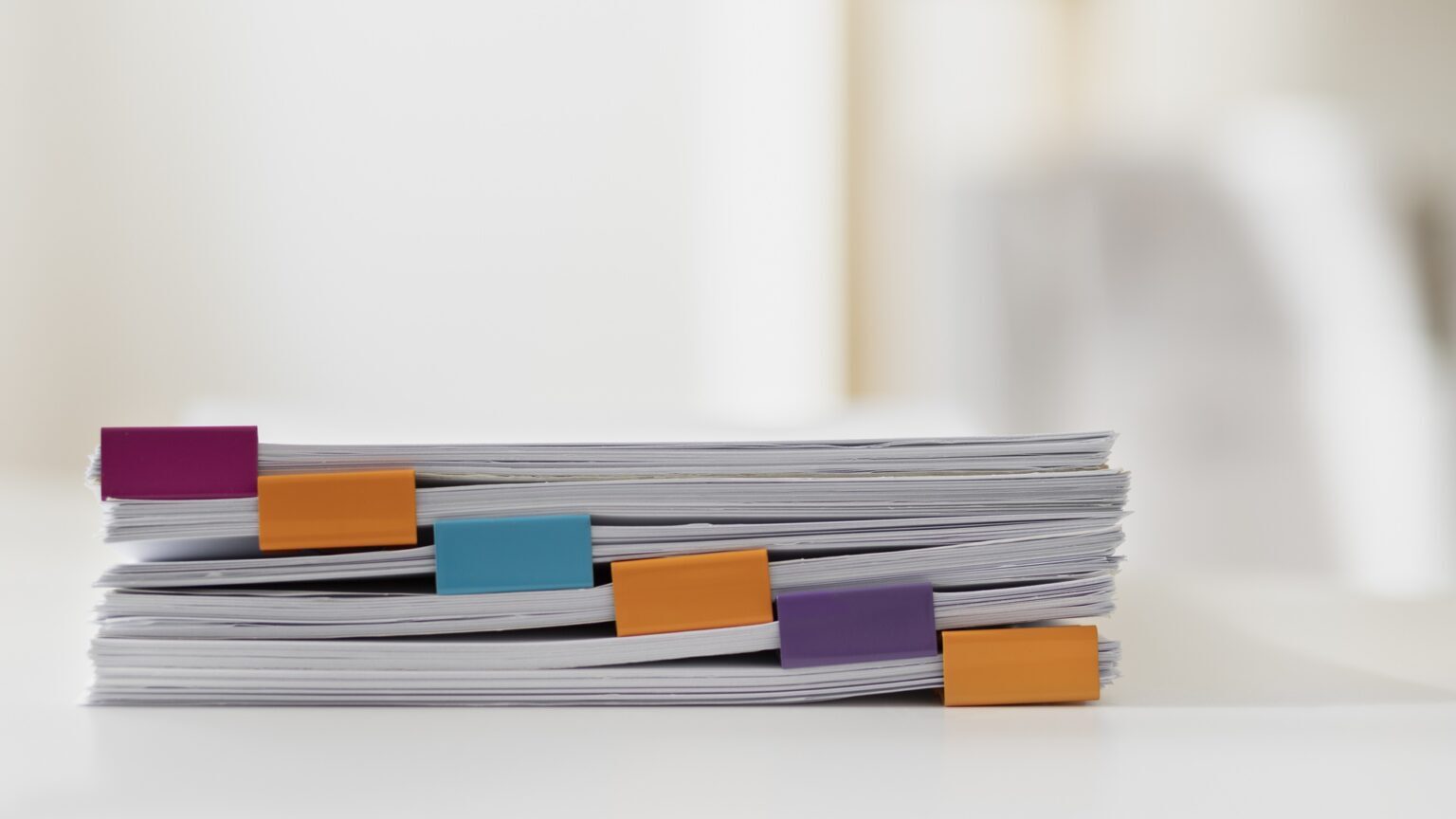
Pull together the latest updates on tasks and project progress—what’s done, what’s in progress, and where things might be stuck. This gives everyone a clear snapshot of where things stand and helps keep the discussion focused and on track. Use effective communication techniques, such as concise summaries and clear explanations, to ensure everyone stays aligned during the meeting.
Next, prepare a high-level status report that focuses on key metrics, milestones, and any challenges the team is facing. Incorporate key performance indicators (KPIs) to give the team a measurable view of progress and areas that need attention. Visual aids, like charts or dashboards, can help make the data more digestible and ensure the team quickly grasps critical points.
Finally, think about areas where the team could use extra help or resources—maybe it’s resolving a bottleneck, addressing skill gaps, or introducing new tools.
Step 4. Scheduling and Timing Considerations
It’s all about finding the right balance for your team!
Start by tailoring the frequency to your team’s workload and project needs—some teams may thrive with daily check-ins, while others might find weekly meetings more effective. For new team members, consider scheduling more frequent touchpoints during their onboarding period.
These regular check-ins can help them get up to speed, build confidence, and integrate smoothly into the team. Touchpoint meetings are also a great opportunity to balance skill development with performance monitoring.
Use this time to provide real-time feedback, identify areas for growth, and offer support to help your team members thrive.
How Team Members Can Contribute
| How Team Members Can Contribute | What It Means |
| Addressing Project Issues | Come prepared to talk about any challenges or roadblocks you face so the team can tackle them together. |
| Providing Updates on Tasks | Share what you’ve accomplished and what you’re currently working on to keep everyone in the loop. |
| Suggestions for Assistance | If you need help, don’t hesitate to ask—whether it’s guidance, tools, or extra hands to get things done. |
| Sharing a High-Level Status Report | Give a quick overview of your contributions and how they connect to the team’s bigger goals to keep things aligned. |
NOTE: To prioritize critical tasks effectively, consider incorporating the concept of Least Slack Time (LST). Here’s how it can keep your projects on track
What Should Be Your Meeting’s Focus Areas
Touchpoint meetings work best when they focus on the right areas to keep your team aligned, motivated, and supported. Here’s what to prioritize:
1. Acknowledge the Contributions of Absent Team Members
Even if someone isn’t present, take a moment to recognize their efforts. Acknowledging their work fosters a sense of inclusion and ensures everyone feels valued, which boosts morale and motivation across the team.
2. Check In on Team Members’ Well-Being and Workload
Ask how everyone is managing their tasks and overall workload. This simple check-in shows you care about your team’s well-being and helps identify any risks of burnout.
For a seamless way to manage workload transparency, consider using Mirorim’s “Miroriming” feature. It allows team members to share their priorities, updates, and even blockers in a structured format before the meeting. This not only saves time but also makes the meeting more focused and actionable.
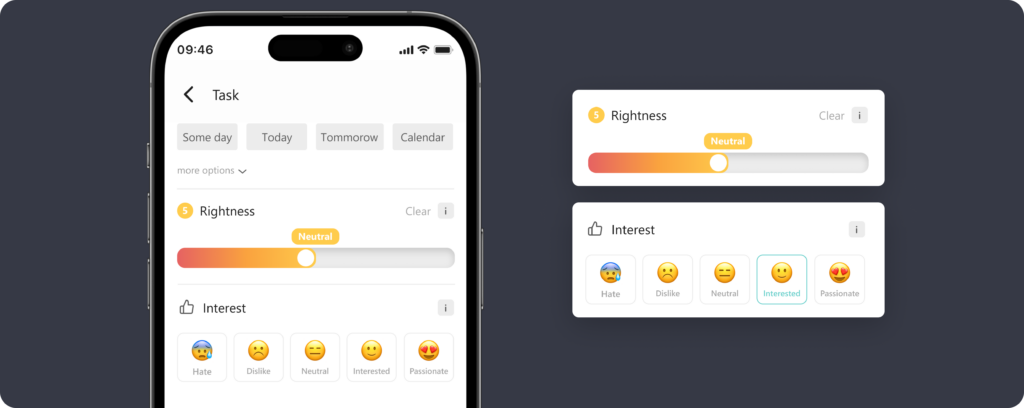
3. Follow Up on Collaborative Tasks and Responsibilities
Reviewing the progress of shared tasks ensures accountability and keeps the team on track. These discussions also provide a chance to address challenges and reinforce teamwork as a key to success.
4. Provide Feedback on Performance and Discuss Goal Progression
Use the meeting as a space to give constructive feedback and talk about how individual goals align with the team’s bigger objectives. Regular performance conversations help employees stay on course and clarify how their work contributes to the bigger picture.
5. Engage in Informal Discussions on Recent Work and Achievements
Take time to celebrate wins—big or small—and let team members share their accomplishments. These informal chats create camaraderie and help everyone stay informed about what’s happening across the team.
4 Best Practices to Follow Up on Touchpoint Meetings

1. Track Assignments Due Soon: Start by clearly outlining who is responsible for each task and setting realistic deadlines. This ensures everyone knows what’s expected of them and helps keep the team focused. When assignments are clear, accountability improves, and priorities stay aligned.
2. Schedule Future Meetings: Don’t wait too long to plan the next touchpoint. Scheduling follow-up meetings right away keeps the momentum going and gives the team a regular space to address any new or ongoing issues. Having meetings already on the calendar helps everyone plan ahead and stay proactive.
3. Conduct Additional Research: If any topics need deeper investigation or extra data, assign someone to dig in and come prepared for the next discussion. Taking the time to gather insights ensures that future decisions are informed and thoughtful rather than rushed or incomplete.
4. Focus on Learning and Development: Use follow-ups to encourage skill growth and training. If the meeting brought up areas where team members could improve, help them access the tools, resources, or courses they need to develop. Investing in their growth boosts individual performance and strengthens the entire team.
Common Challenges of Touchpoint Meetings

#1. Managing Time Effectively
Ever been in a meeting that dragged on forever? Time management is one of the trickiest parts of a touchpoint meeting. The key is preparation: create an agenda that breaks down each topic with specific time limits and share it with the team beforehand.
During the meeting, appoint a timekeeper to keep everyone on track. Tools like timers or meeting software can help too. Aim for concise meetings—30 minutes or less—so discussions stay sharp and focused.
#2. Dealing with Dominant or Quiet Participants
Some people naturally take over conversations, while others barely say a word. To balance this, set ground rules for equal participation. Encourage quieter team members by asking open-ended questions like, “What’s your perspective on this?” And if someone dominates the conversation, redirect with, “Let’s hear from others who haven’t spoken yet.” Balanced discussions make meetings more inclusive and productive.
#3. Handling Conflicts and Disagreements
Disagreements can derail a meeting—or lead to better solutions. The trick is handling them constructively. Encourage differing opinions by framing conflicts as opportunities to learn.
Use active listening to make everyone feel heard and guide the discussion toward common ground. If a resolution isn’t possible in the moment, follow up later to keep the meeting moving forward.
#4. Overcoming Meeting Fatigue
Too many meetings can drain even the most motivated teams. To fight meeting fatigue, only schedule meetings when they’re truly necessary. Keep them short and focused on clear action items.
Breaks between back-to-back meetings help, too, as does scheduling them during energy-boosting times like mid-morning. Less is often more when it comes to meetings.
#5. Managing Conflicting Schedules
Trying to find a time that works for everyone can feel impossible. Use scheduling tools like Calendly or Doodle to make the process easier.
For global teams, rotating meeting times ensures no one feels consistently left out. If someone can’t attend, record the meeting so they can catch up later without missing key updates.
#6. Dealing with Unengaged Participants
When people tune out, it’s often because they don’t feel involved. Start by clarifying your agenda and assigning roles—whether presenting an update or summarizing action items.
This keeps everyone actively participating. If someone remains disengaged, check in with them privately to understand their perspective and find ways to re-engage them.
Tools to Enhance Your Touchpoint Meetings
1. Krisp: Clearer Communication, No Distractions
Have you ever struggled with background noise in meetings? Krisp is a game-changer. This AI-powered tool removes distracting sounds like barking dogs or noisy neighbors, ensuring crystal-clear communication.
Beyond noise cancellation, Krisp offers real-time transcription and meeting recording, making it easy to review discussions or share notes with absent team members. It’s like having a personal assistant that ensures no important detail gets missed.
2. Huddles: Your AI Meeting Sidekick
If you want a meeting tool that does more than just transcription, Huddles is a great choice. It captures everything said in real-time, so you have a searchable transcript for later.
But what sets it apart is its collaborative note-taking feature—team members can actively contribute during the meeting, ensuring everyone’s voice is heard.
Plus, Huddles tracks action items, making sure every decision leads to clear tasks with deadlines. It’s perfect for keeping the team accountable and moving forward.
3. Mirorim: Simplify Collaboration and Task Management

For managing projects and staying on top of tasks, Mirorim has your back. It’s more than just a project management tool—it’s designed to make teamwork seamless.
With features like customizable task management, team chat directly tied to tasks, and an intuitive calendar view that integrates work and personal schedules, Mirorim helps everyone stay on the same page.
Need insights into productivity? Its AI-driven recommendations offer smart ways to streamline your workflows. Mirorim turns chaos into clarity, making it a great choice for keeping your team organized and connected.
Real-World Example of Using Touchpoint Meetings
A leading pharmaceutical company4 faced a big challenge: how to keep their non-wired workforce—around 80% of employees—engaged and informed. These team members, working in sterile manufacturing environments, didn’t have easy access to digital communication tools like email or intranet.
To bridge this gap, the company introduced Touchpoint, a remote meeting platform that delivered quick, engaging video and slide presentations. The platform was accessible on large touchscreen TVs placed across work sites and could also be used on personal smart devices, ensuring everyone stayed connected no matter their shift or location. During the pandemic, Touchpoint proved even more valuable, as content was seamlessly shared through virtual meetings on platforms like MS Teams.
The results were remarkable. The company saw a 12-point boost in employee engagement scores, a 55% increase in team meetings, and consistently high ratings for the platform’s content—averaging 4.1 out of 5. Employees shared positive feedback, with many noting that the platform brought key messages to life and made them feel more connected to the company’s goals.
One employee commented, “I really enjoy receiving updates, especially with the personal touch of videos—it helps bring everything to life for me.” Others highlighted how the platform inspired actionable insights and improved collaboration.
Conclusion
Touchpoint meetings are a great way to keep your team aligned, motivated, and moving in the right direction. By focusing on clear objectives, inviting the right people, keeping discussions meaningful, and following up with actionable steps, you can turn these meetings into a real driver of success and collaboration.
If you’re looking for even more ways to improve your team’s workflow, don’t stop here! Check out our blog on Post-Mortem Meetings to discover how reflecting on completed projects can help you celebrate wins, learn from challenges, and set your team up for even greater success.
References
- Ross, H. (2024, September 17). 45 Meeting Statistics and Behavior Trends. Fellow.app. https://fellow.app/blog/meetings/meeting-statistics-the-future-of-meetings-report/ ↩︎
- New study: 86 percent of employees cite lack of collaboration for workplace failures. (n.d.). EDACafe. https://edacafe.com/nbc/articles/1/959335/New-Study-86-Percent-Employees-Cite-Lack-Collaboration-Workplace-Failures ↩︎
- Chen, Y., Shao, J., Chen, C. W., & Wan, F. (2024). Workplace small talk and task performance: the chain mediation role of relational energy and positive affect. Chinese Management Studies. https://doi.org/10.1108/cms-11-2023-0613 ↩︎
- Blair, J. (2023, January 14). Touchpoint: A remote meeting platform solution. The Comms Guru. https://www.thecommsguru.com/post/touchpoint-a-remote-meeting-platform-solution ↩︎

