Studies show that nearly 70% of projects have delays 1, which causes firms to lose valuable time, money, and resources. But what if there was a method to reverse this trend and reliably complete projects before their due dates?
This blog is here to reveal the big secret! By the end of this blog post, you will find out the formula to reducing duration of Project Management and boost efficiency by implementing tried-and-true methods coming from real-world success stories.
Let’s get started!
What Causes Delays in Project Schedules?
Project delays are frustrating. They eat up time, stretch budgets, and test everyone’s patience. But the good news? Most delays are preventable if you know where to look. As a project manager, identifying the usual culprits can help you stay ahead of the curve. Let’s break it down:
1. Poor Communication
Communication issues are like a game of telephone, messages get distorted, priorities are misunderstood, and tasks fall through the cracks. In fact, a study by the Project Management Institute (PMI) found that 56% of money lost in projects are linked to poor communication.
How to fix it:
- Use tools like Slack, Microsoft Teams, or email to centralize your communication.
- Hold regular check-ins, like daily stand-ups or weekly progress updates, to ensure everyone is aligned.
- Share clear documentation for goals, deadlines, and responsibilities in a shared folder or project management tool.
2. Inadequate Planning
Starting a project without a clear plan is like driving blindfolded, you’ll hit obstacles you could’ve avoided. When teams skip proper planning, they risk unrealistic timelines, overlooked dependencies, and constant last-minute adjustments.
How to fix it:
- Break down your project using tools like Gantt charts, Work Breakdown Structures (WBS), or Agile sprints.
- Build buffer time into your schedule for the unexpected, it’s a lifesaver.
- Get input from your team and stakeholders early on to spot risks before they become roadblocks.
3. Scope Creep
Ever heard someone say, “While we’re at it, let’s just add this one thing”? Sounds harmless, but scope creep, those unplanned additions to your project, can wreak havoc on your timeline.
How to fix it:
- Define your project’s scope upfront and get it in writing (hello, project charter!).
- Create a formal process for evaluating change requests, including how they’ll impact time and resources.
- Be transparent with stakeholders about the trade-offs of adding new tasks mid-project.
4. Resource Constraints
Not having enough people, tools, or materials can bring a project to a grinding halt. Whether it’s overbooking a key team member or failing to secure equipment on time, resource shortages can spiral quickly.
How to fix it:
- Plan ahead by mapping out all the resources you’ll need and when you’ll need them.
- Use resource management tools to balance workloads and prevent burnout.
- Build relationships with backup vendors or contractors for extra support when needed.
5. External Factors
Sometimes delays aren’t your fault. Supply chain hiccups, regulatory changes, or unexpected weather events can disrupt even the best-laid plans. For instance, a 2022 Deloitte study found that nearly 50% of businesses experienced delays due to supply chain issues.
How to fix it:
- Stay informed about industry trends, supplier reliability, and regulations that could impact your project.
- Diversify your supplier base so you’re not overly reliant on one source.
- Include extra lead time in your schedule to account for potential delays.
6. Team Burnout
A burned-out team isn’t just less productive—it’s also more prone to errors, which means rework and missed deadlines. If workloads aren’t managed well, your team might grind to a halt just when you need them most.
How to fix it:
- Regularly check in with team members to ensure workloads are manageable.
- Encourage breaks and flexible schedules to prevent exhaustion.
- Build a culture where your team feels comfortable flagging when they’re overwhelmed.
Strategy #1: Prioritization and Planning
Smart Goals
Setting SMART objectives is like giving your project a GPS—it keeps you on track. These goals should be Specific, Measurable, Achievable, Relevant, and Time-bound. Let’s break it down step by step for maximum efficiency:
- Identify Your Objectives: Start by figuring out the main goals of your project. What does success look like? Be clear and specific. For example, if your aim is to boost customer satisfaction, focus on measurable areas like reducing response times or increasing positive feedback ratings.
- Break Down the Goals: Big goals can feel overwhelming, so divide them into smaller, manageable tasks. For instance, if you’re adding a new feature to your app, break it into phases like design, development, testing, and deployment. This makes progress easier to track and control, especially for complex projects.
- Assign Responsibilities: Match tasks to the right team members based on their strengths and workload. This not only improves efficiency but also ensures accountability. Keep checking in—team dynamics change, and sometimes responsibilities need to shift to match evolving requirements.
- Set Clear Deadlines: Deadlines create momentum and ensure timely completion. Use tools like Mirorim to track progress and send reminders about upcoming due dates. A little nudge can go a long way!
Why Are SMART Goals So Important?
They simplify things, improve focus, and align your team’s efforts with the project’s goals. SMART goals cut through uncertainty, foster accountability, and encourage regular progress reviews to keep your project on track and within budget.
They’re also lifesavers for handling common project headaches like scope creep, resource mismanagement, and missed deadlines.
Example of a SMART Goal: Instead of saying, “Let’s improve team efficiency,” set a clear goal like, “Increase team productivity by 20% within the next quarter by optimizing task allocation and running weekly progress reviews.” See the difference? Specific, actionable, and measurable!
Work Breakdown Structure (WBS)
You definitely need to divide your project into manageable tasks for effective planning and execution. The WBS breaks down the whole project into smaller, more achievable chunks to create a clear hierarchy that lets both task assignment and progress monitoring flow naturally.
How to Do It?
1. Identify Major Deliverables: Start by listing the project’s primary deliverables. An e-commerce platform project might contain, for instance, user testing, feature definition, and market research.
2. Break Down Deliverables: Decompose every project delivery into smaller tasks. The deliverable of “feature definition,” for example, may be split into stakeholder meetings, requirement collecting, and feature prioritizing.
3. Assign Responsibilities: Allocate each task to the appropriate team member based on their availability and skill set. Use relationship mapping tools to provide a clearer understanding of team dynamics and interactions, ensuring more effective task assignments. Regularly review and adjust these assignments to keep the project on track
4. Set Milestones: Create goals by setting benchmarks. Mark each phase’s milestones to monitor development and ensure timely completion. See these benchmarks using PM tools like Mirorim.
Example: Consider yourself creating a brand-new eCommerce brand. Phases like market research, feature definition, UI/UX design, backend development, frontend development, integration, and user testing could all find a place in the WBS.
You can then split every phase even further: UI/UX design, wireframing, prototyping, user testing, and gathering feedback.
Why WBS?
This method guarantees that no important component is missed. This way, you can view the extent of the project and determine all required activities. WBS increases clarity and concentration, as well as team member communication, facilitating more effective project completion.
Teams can better control workloads, meet deadlines, and successfully accomplish project goals by separating complex tasks into smaller tasks. WBS enables you to directly address typical project management issues such as scope creep, unclear roles, and missed deadlines.
Strategy #2: Efficient Resource Allocation
Your project’s success often hinges on one simple truth: having the right people doing the right tasks. It’s not just about assigning work; it’s about strategic alignment.
You can create a more productive, balanced, and motivated team by understanding your team’s unique skills, workload, and growth potential. Here’s how:
- Start with a Skills Assessment: Get to know your team inside and out. Use surveys, performance reviews, or one-on-one conversations to uncover their strengths, hidden talents, and areas for improvement. This helps you spot gaps and opportunities for development.
- Match Skills to Tasks: Assign tasks based on what each team member does best. For example, if you’re managing a marketing project, delegate content creation to someone with strong writing skills, and let your data wizard tackle analytics. Playing to your team’s strengths not only boosts efficiency but also keeps them engaged.
- Keep an Eye on Workload: Overburdened team members won’t perform their best, and burnout is a real threat. Use project management tools like Asana or Trello to regularly review workloads and adjust assignments when necessary. Balanced workloads mean a happier, more effective team.
- Invest in Training: If you notice a skill gap, take action. Provide targeted training programs to build the skills your team needs. Whether it’s learning a new tool or mastering a project-specific process, investing in your team’s growth makes them more adaptable and capable in the long run.
Why This Method Works?
This approach tackles some of the biggest project management challenges: underutilization, bottlenecks, and missed deadlines. By aligning the right tasks with the right people:
- You maximize productivity and minimize wasted effort.
- Teams feel more valued and satisfied when their strengths are recognized.
- Projects move faster and with fewer hiccups, thanks to better task distribution and team morale.
Strategy #3: Tools and Software
Selecting appropriate project management instruments will greatly improve general project efficiency and resource distribution. Mirorim is one such product, a complete project management tool meant to simplify tasks and maximize resources.
Key Features of Mirorim:
Task Management: Mirorim lets you assign tasks depending on the competency of team members and instantly monitor their development. This feature guarantees effective task completion and prevents mismatched assignments.
Resource Planning: With Mirorim, you effectively allocate resources to avoid over- or underutilization. For instance, you can modify plans to satisfy the need for extra developers during the testing period without overloading other team members. This function makes maintaining a balanced workload and avoiding burnout—which is absolutely vital for keeping the team motivated and effective.
Collaboration Tools: Through integrated chat and file-sharing tools, Mirorim helps your team to communicate and cooperate easily. This guarantees everyone stays updated and can easily exchange ideas. Team members can swiftly address design changes or provide comments on documents, for instance, lowering delays and enhancing project coherence.
Strategy #4: Agile Methodologies
Scrum
Usually lasting two to four weeks, sprints—iterative development cycles—form the center of this structure. Scrum project management lets teams concentrate on delivering little, gradual bits of the project, enabling regular feedback and changes.
Every sprint starts with a planning meeting to specify the goals and finishes with a review and back-off to evaluate development and highlight areas of improvement. Teams using this disciplined yet adaptable strategy can rapidly adjust to changes and provide value more often.
For instance, in a software development project, a team might finish a new feature in one sprint, compile user comments in the following sprint, and make required changes in the following sprint. This cycle guarantees constant development and congruence with consumer needs.
Kanban
Kanban is a project management method that emphasizes visualizing the workflow and restricting work in progress to raise production and efficiency. Teams may monitor tasks across several phases of completion—from “To Do” to “Done”—using a Kanban board.
This visual management tool guarantees the effective and seamless operation of the tasks by spotting obstacles and simplifying procedures.
For example, a Kanban board might help balance the load between several production phases, lower delays, and improve output in a manufacturing project. Kanban promotes ongoing development and excellence, facilitating the management of project schedules and meeting deadlines.
Strategy #5: Risk Management

Identifying and addressing risks before they become roadblocks is a game-changer in project management. A proactive approach not only prevents costly delays but also ensures smoother project execution. Here’s how you can stay ahead of potential issues:
Start with Risk Identification
Techniques like regular risk assessments, brainstorming sessions with your team, and using project-specific risk checklists are invaluable. For example, in a construction project, risks such as weather delays or supply chain disruptions can often be predicted by regularly reviewing timelines and external factors.
Similarly, in software development, you can anticipate challenges like changing client requirements or evolving technologies by monitoring industry trends and gathering frequent feedback from stakeholders.
Early identification of these risks allows you to address them before they escalate, saving time, resources, and a lot of headaches down the line.
Have a Contingency Plan
Creating solid backup plans is essential for staying on schedule. A well-thought-out contingency plan outlines alternative actions for each potential risk. For instance:
- In a manufacturing project, if a supplier fails to deliver on time, having an alternative supplier ready can prevent delays.
- In software development, if a key team member becomes unavailable, cross-training other employees ensures the work doesn’t grind to a halt.
Additionally, buffer time in your project schedule is your secret weapon against unforeseen issues. By building flexibility into your timeline, your team can adapt swiftly to challenges without derailing the entire project.
The Payoff
When you prioritize proactive risk management and contingency planning, you’re not just avoiding disruptions—you’re building a resilient, adaptive project workflow. This preparation ensures your team stays productive, stakeholders remain confident, and your project moves forward without unnecessary delays.
Strategy #6: Identify the Critical Path
The critical path represents the sequence of tasks that determine the shortest time required to complete a project. These are the tasks that cannot be delayed without affecting the entire project timeline. By focusing on the critical path, you ensure that your efforts are directed where they matter most.
How to Identify the Critical Path
- List All Tasks: Start by breaking the project into individual tasks. For example, a website launch project might include steps like requirement analysis, design, development, testing, and deployment.
- Determine Dependencies: Identify tasks that rely on others to begin. For instance, in the website example, design depends on completing requirement analysis, and development depends on finishing the design phase.
- Estimate Duration: Assign realistic time frames to each task based on team feedback and past performance. For example, requirement analysis may take two weeks, design three weeks, development four weeks, testing two weeks, and deployment one week.
- Create a Network Diagram: Visualize the tasks, their relationships, and dependencies in a flowchart or network diagram. This makes it easier to see how tasks connect and progress.
- Identify the Longest Path: The longest path from start to finish on the network diagram is the critical path. This sequence determines the shortest time the project can be completed, making it the key focus for ensuring timely delivery.
Ideas for Shortening the Critical Path
To compress the critical path and reduce the overall project timeline, consider these strategies:
- Use Automation: Speed up critical tasks by leveraging tools or software. For example, if the design phase is on the critical path, using design automation tools or templates can expedite the process.
- Parallel Tasking: Where possible, run tasks concurrently instead of sequentially. For instance, start initial testing while development is still ongoing.
- Break Down Long Tasks: Split larger tasks into smaller, more manageable ones to allow early starts or quicker completion.
- Allocate Expertise: Assign your most skilled team members to critical tasks to improve efficiency and reduce the risk of errors.
Add Resources: Bring in additional team members to accelerate completion. For example, hiring extra developers can help fast-track a delayed development phas
Strategy #7: Fast-Tracking
Fast-tracking is a powerful strategy for reducing project timelines by starting tasks earlier than planned, even before their predecessors are fully completed. You can significantly accelerate project completion while maintaining momentum by overlapping activities and eliminating unnecessary dependencies.
How Fast-Tracking Works in Practice
Start by reviewing your project plan to identify tasks that can begin earlier without compromising quality. For example, in a construction project, interior design work might start while structural work is still underway, allowing both to progress simultaneously.
In software development, instead of waiting for the entire coding phase to finish, testing can begin on completed modules as they’re developed. This overlap not only reduces delays but also allows for early problem identification and resolution, keeping the project on track.
You can also implement parallel workstreams to tackle different project phases concurrently. For instance, the digital team can build the online advertising infrastructure in a marketing campaign while the creative team works on campaign content. This ensures that both teams make progress independently, minimizing downtime and maximizing efficiency.
Example of Fast-Tracking in Action
Imagine you’re managing a product launch. Traditionally, marketing efforts begin once the product is fully developed. With fast-tracking, the marketing team can start working on promotional strategies and content early, using product specs and prototypes. When the product is ready for release, marketing initiatives are primed and ready to roll, shortening the overall project timeline.
The Benefits and Challenges of Fast-Tracking
Fast-tracking can give you a competitive edge by reducing project duration and speeding up the delivery of goods or services to market. However, it’s not without its challenges. Overlapping tasks increases complexity and can lead to rework if tasks aren’t well-coordinated.
To make fast-tracking successful:
- Thorough coordination is essential to avoid missteps or miscommunication.
- Risk management must be in place to handle potential issues that arise from overlapping tasks.
Strategy #8: Crashing
Crashing is a tried-and-true method for shortening a project timeline by allocating additional resources to critical tasks. Unlike other strategies, crashing doesn’t alter the project’s scope; instead, it focuses on completing essential activities faster. The goal is simple: minimize delays while keeping extra costs as low as possible.
How Crashing Works
Crashing targets critical path tasks—those activities that directly impact the overall project duration. By adding resources like extra personnel, tools, or overtime hours, you can significantly speed up task completion. For example, you might hire additional team members or rent specialized equipment to complete key activities sooner.
However, crashing comes with increased costs. These may include:
- Overtime pay for team members working longer hours.
- Consultant fees or hiring costs for additional employees.
- Equipment rental to speed up specific tasks.
- Training expenses to quickly onboard new hires or consultants.
The key is to strike a balance between minimizing delays and managing the added expenses effectively.
When to Use Crashing
Crashing is most useful in the following situations:
- Critical Path Analysis: Focus only on tasks that directly impact the project timeline. Crashing non-critical tasks won’t save time.
- Time Constraints: If your project is running behind schedule or facing an inflexible deadline, crashing can help bring it back on track.
- Resource Availability: Before crashing, ensure additional resources (personnel, equipment, etc.) are available and can be deployed efficiently without creating bottlenecks.
Practical Applications of Crashing
- Construction Projects: If framing and roofing are on the critical path, you might hire additional carpenters and roofers to work simultaneously, reducing the overall timeline.
- Software Development: When testing is critical, adding more testers can help run concurrent test scripts, accelerating bug detection and resolution.
- Event Planning: For large-scale events, hiring extra setup crew members can speed up venue preparation, ensuring everything is ready well ahead of time.
The Benefits and Risks of Crashing
Crashing is a valuable tool when time is of the essence. It enables you to meet tight deadlines, deliver projects faster, and maintain stakeholder satisfaction. However, the strategy comes with challenges:
- Higher Costs: The additional resources required can strain your budget.
- Risk of Overstretching: Overloading your team or equipment can lead to diminishing returns and potential burnout.
For example, in an IT project, starting user training sessions before the program has been fully tested might seem like a time-saving move. But if changes are required later, you may face additional training costs and confusion among users.
Strategy #9: Reduce Scope Creep
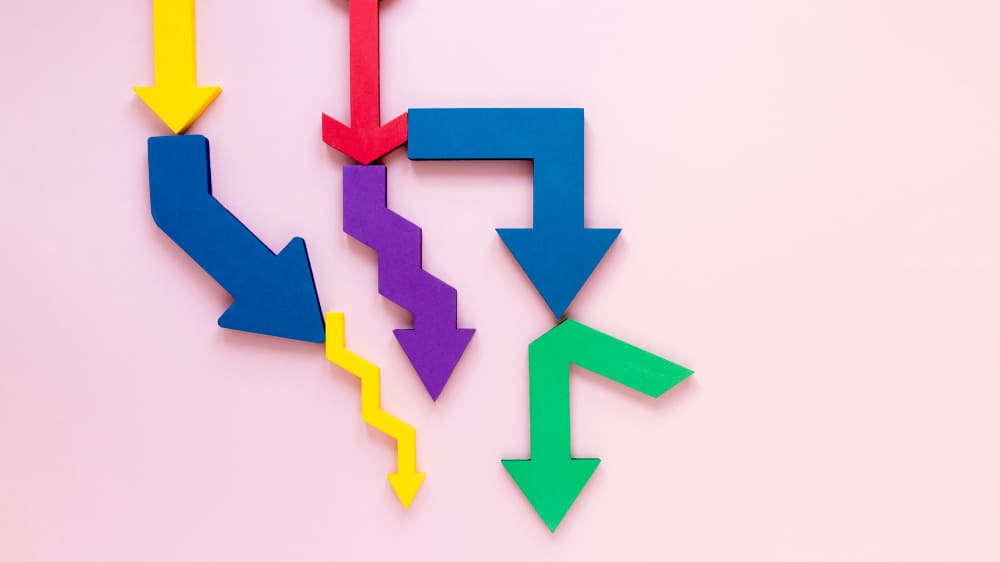
Scope creep happens when new tasks or features are added to a project without adjusting the timeline, budget, or resources to match. It’s a common challenge, but managing scope creep effectively is crucial to protect your project’s budget, timeline, and team morale.
Here’s how you can control scope creep, with practical examples to bring these techniques to life:
1. Define Clear Goals and Deliverables
The foundation of any project is clarity. At the very start, set specific goals and clearly define what’s included (and not included). For example, in a software project like Mirorim, decide early that the first release will only include essential features like user login, data entry, and reporting. More complex functionalities, such as advanced analytics, can be reserved for future phases. This ensures everyone is aligned and working toward the same vision.
2. Apply a Change Management System
Not all change is bad, but it must be handled carefully. Establish a structured process for evaluating and approving changes. For instance, in a marketing campaign, use a formal change request form to assess how additional activities would affect the timeline or budget. By following this process, you can moderate stakeholder expectations and maintain control over the project’s direction.
3. Regularly Engage Stakeholders
Frequent communication keeps everyone on the same page and minimizes surprises. In a construction project, weekly meetings between clients and contractors can help address concerns or new requests early on. This prevents last-minute adjustments that can disrupt timelines and ensures stakeholders feel heard without derailing the project.
4. Document Everything Thoroughly
Detailed documentation reduces misunderstandings and keeps everyone accountable. In a web development project, for example, create precise specifications for every page and feature. By doing this, you lower the risk of clients asking for additional features midway through the project.
5. Prioritize Features Thoughtfully
Not every request can (or should) make the cut. Use tools like a prioritization matrix to rank potential changes based on factors like customer needs and business value. For example, in a product development project, focus on delivering high-impact features first and push less critical ones to later phases. This ensures you meet your deadlines while staying focused on what matters most.
A Real-Life Example
Consider a healthcare project to implement a new patient management system. Initially, the scope included features like medical records management, appointment scheduling, and patient registration. Midway through, stakeholders requested the addition of a telemedicine feature.
The project manager used a change control system to assess the impact of this request. Realizing that adding telemedicine would jeopardize the timeline, they postponed it to the next release and prioritized the original deliverables. As a result, the essential features were delivered on time and within budget, keeping stakeholders satisfied while maintaining project integrity.
Strategy #10: Improve Communication

Effective communication is the glue that holds any project together. It ensures stakeholders stay informed, teams remain coordinated, and everyone feels involved throughout the project lifecycle. Without it, even the best-laid plans can fall apart.
Good communication isn’t just about exchanging information; it’s about fostering collaboration, reducing misunderstandings, and creating a sense of shared purpose. When everyone understands their roles, responsibilities, and goals, mistakes are minimized, and teamwork thrives.
Best Practices for Effective Communication
Use Multiple Channels to Stay Connected: Communication isn’t one-size-fits-all. Emails, messaging apps, project management software, and video conferences all play a role in keeping the team connected. Tools like Mirorim are especially helpful for seamless collaboration, ensuring that everyone has access to real-time updates and information.
Hold Regular Meetings: Frequent touchpoint meetings keep everyone on track. Daily stand-ups, weekly progress updates, and monthly stakeholder meetings create opportunities to share progress, address challenges, and make adjustments. These meetings ensure that everyone is aligned and issues are resolved quickly.
Provide Clear, Concise Reports: Regular status updates should be brief but informative. Include key metrics, completed milestones, upcoming tasks, and potential risks. Using visual tools like dashboards and Gantt charts makes reports more digestible and actionable.
Encourage Open and Honest Communication: Create an environment where team members feel comfortable sharing feedback and ideas. Actively seek input from your team and stakeholders to identify opportunities for improvement and ensure that everyone’s perspectives are valued.
Document Everything: Keep detailed records of meetings, decisions, and changes. This fosters transparency and provides a reference point for resolving disputes or clarifying misunderstandings later.
Real-Life Case Studies of Reducing Duration of Project Management
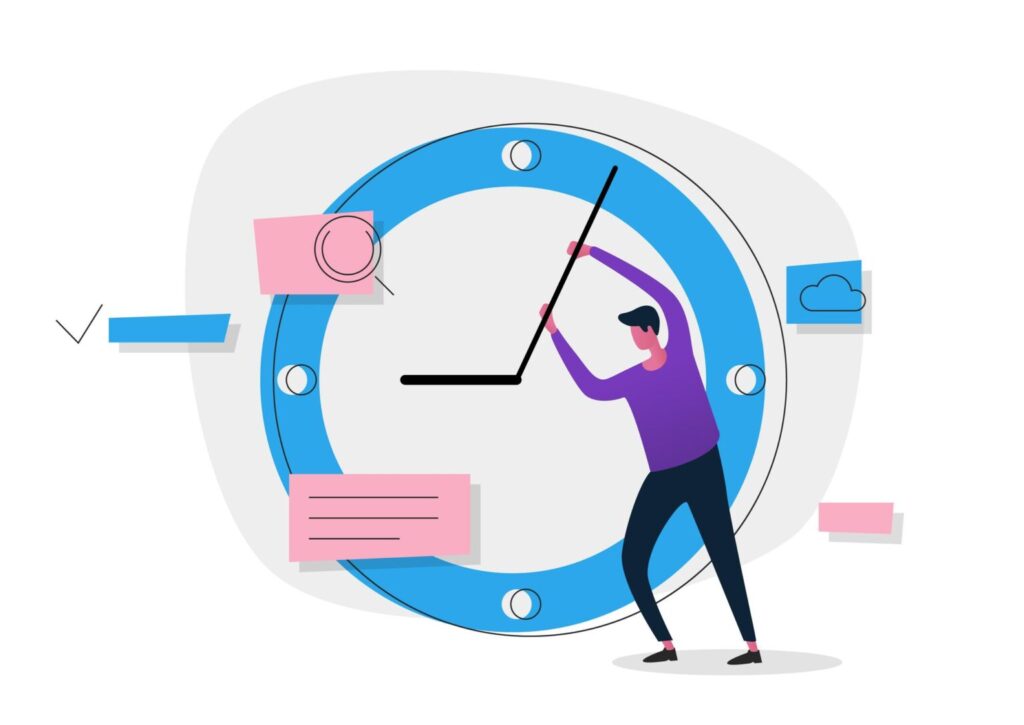
AI-Powered Construction Scheduling
Using AI-powered scheduling systems reduced project delays by 30% and saved over 15% of costs 2. The project team created the best plans that guaranteed on-time delivery and reduced downtime by using artificial intelligence to examine personnel availability, equipment use, and weather conditions.
Real-time weather data, for instance, lets dynamic schedule adjustments prevent delays resulting from unexpected weather conditions and maximize labor efficiency on clear days.
Digital Tools in Capital Projects
For exact planning and real-time progress tracking, a major capital project, including building a water dam, uses digital tools, including a 3-D digital twin produced from drone video.
This strategy saved a month on the critical path milestone and increased labor productivity by 300% 3, equating to approximately $10 million in net present value (NPV). By offering a realistic visual depiction of the building site, the digital twin lets project managers spot and fix possible problems before they affect the timeline.
Modularization in Chemical Plant Projects
By modularizing, a chemical company cut its project timeline by 5 months—about 10% of the project duration 3. By off-site prefabricating important components, several modules could be manufactured concurrently, optimizing labor productivity and reducing on-site traffic.
For example, vital plant modules were built off-site, then transported and assembled, greatly reducing project time even while the foundation work was underway on-site.
Predictive Scheduling and Real-Time Adjustments
Using IoT sensors and artificial intelligence algorithms for real-time monitoring and changes, Project B shortened the total project lifetime by 20%5. This technology’s constant data collection and analysis lets one instantly identify and fix possible schedule problems.
For instance, if sensor data show a delay in material supply, the AI system would immediately modify the schedule and tell project management to reallocate funds to preserve advancement.
Lessons Learned
- Projects involving AI, IoT, and digital technologies presented notable improvements in schedule management. These technologies’ real-time data, predictive analytics, and efficient resource allocation were crucial in helping lower project duration. Advanced tools such as digital twins and real-time sensors allowed for dynamic changes and proactive problem-solving.
- Pre-fabrication and modular building techniques efficiently shorten the lifetime of project management. Using controlled conditions, off-site building components reduce on-site complexity and hurry general deadlines. This approach benefits large-scale projects in which on-site work might be disruptive and time-consuming.
- Apply real-time monitoring. Maintaining project schedules depended mainly on constant monitoring and quick corrections. Real-time data integration lets one proactively manage possible delays, guaranteeing better project performance. Instant feedback systems let project managers make decisions fast, preventing extended downtime.
- Cooperative planning improved team collaboration through digital twins and other collaborative planning instruments. This strategy guaranteed that every participant was informed and in line, lowering the possibility of mistakes and delays. Better visualization and project progress communication made possible by cooperative technologies helped create a more harmonic workplace.
Costs and Cost-Benefit Analysis

Fixed Costs are those which remain the same independent of the production or advancement of the project. Rent for office space, pay for permanent employees, and insurance payments are among the examples.
For a building site office, the monthly rent stays the same, independent of staff count or job output, throughout the project’s lifetime. Another illustration is the remuneration of a project manager on the payroll throughout the project.
Direct Costs clearly link particular project activities to these expenses. Among them are expenses for supplies, workforce, and tools applied in the project.
Direct costs include, for instance, the salary paid to workers or the cost of cement used for a building project. Direct costs in a software development project include purchasing licensing for development tools and covering developer hours.
Variable Costs fluctuate with the level of the project phase. Examples include utility bills, overtime wages, and raw materials.
For example, electricity costs in a manufacturing project can vary depending on the intensity of machine usage. In a software development project, costs for cloud services may vary depending on usage levels.
Example Calculation of Cost Implications
Let’s consider a project to develop a new software application with the following cost components:
- Fixed Costs: $50,000 for office rent and $100,000 for annual salaries of core team members.
- Direct Costs: $70,000 for software licenses and $30,000 for subcontracted developers.
- Variable Costs: $20,000 for electricity and internet, $10,000 for overtime wages.
- Total Fixed Costs: $50,000 + $100,000 = $150,000
- Total Direct Costs: $70,000 + $30,000 = $100,000
- Total Variable Costs: $20,000 + $10,000 = $30,000
Total Project Costs: $150,000 (Fixed) + $100,000 (Direct) + $30,000 (Variable) = $280,000
Net Benefit of reducing the duration of project management
Cost Savings: Reducing the duration of project management lowers variable expenses and lessens the demand for overtime pay. Finishing a building project 1 month ahead of time, for instance, reduces labor costs and extended equipment leases. If cutting the 3-month project management period saves $10,000 monthly in variable expenses, the overall savings would be $30,000.
Opportunity Cost: Faster project completion lets your company launch new initiatives sooner, creating more income sources. Early introduction of a new product, for example, might result in faster market acquisition and higher sales.
Enhanced Productivity: Improved general productivity results from the best use of resources and lower downtime. Higher morale and improved project teamwork are, therefore, results of this.
Competitive Advantage: Faster project delivery than rivals gives you a major market advantage, therefore strengthening the company’s reputation and client satisfaction. First, to market with a new product, for instance, might help to create leadership and grab market share.
Calculation Example: If a project saves $10,000 per month in variable costs by reducing its duration by three months, the total savings would be $30,000. Additionally, if this early completion allows the company to start a new project that generates $50,000 in additional revenue, the net benefit of reducing the duration of project management would be:
$30,000 (cost savings) + $50,000 (additional revenue) = $80,000
Conclusion
Keeping projects on track means mastering strategies like SMART goals, agile methodologies, and proactive risk management. Techniques like fast-tracking tasks or adding resources where it matters most can make a huge difference in meeting deadlines.
Want to stay ahead? Check out 8 Project Management Trends to expect in 2025 to see how emerging practices like AI and hybrid methodologies can transform your projects.
FAQs | Reducing Project Duration
References
- Rivera, A., Le, N., Kapsikar, K., Kashiwagi, J., & Alhammadi, Y. (2017). Identifying the Global Performance of the Construction Industry. In 53rd ASC Annual International Conference Proceedings. http://ascpro0.ascweb.org/archives/cd/2017/paper/CPRT193002017.pdf ↩︎
- Adeloye, Adesola & Diekola, Olayemi & Delvin, Ken & Gbenga, Chris. (2023). Applications of Artificial Intelligence (AI) in the construction industry: A review of Observational Studies. Trends in Applied Sciences Research. 42-52. ↩︎
- Garg, T., Pikul, P., Pretorius, C., & Pritchard, R. (2020, June 19). Control capital project duration—and cost—with schedule optimization. McKinsey & Company. https://www.mckinsey.com/capabilities/operations/our-insights/control-capital-project-duration-and-cost-with-schedule-optimization ↩︎
- Garg, T., Pikul, P., Pretorius, C., & Pritchard, R. (2020, June 19). Control capital project duration—and cost—with schedule optimization. McKinsey & Company. https://www.mckinsey.com/capabilities/operations/our-insights/control-capital-project-duration-and-cost-with-schedule-optimization ↩︎
- Terry, J. (2024, June 24). On Time, Every Time: How AI is Transforming Construction Scheduling. Vergo AI. https://www.getvergo.com/post/on-time-every-time-how-ai-is-transforming-construction-scheduling ↩︎


3 Responses
Hi, don’t you think a rushed project timeline could cause burnout among the team members?
Hey Carla!
You’ll need to focus on the must-haves, align tasks to everyone’s strengths, and keep communication open with daily check-ins. Also make sure your team celebrate the small wins and keep things flexible with work-life balance in mind. If things get too tight, adjust priorities or timeline as needed.
Thank you for sharing. Reducing project duration without compromising quality is crucial. I especially liked the emphasis on proactive risk management. Have you found any specific industries where these hacks work exceptionally well?”
I recently got across a Generative AI Free Toolkit for Project Managers and there are free e-books with loads of tips in. I thought it would also be beneficial for your readers. It was so refreshing to read through such great content you’ve shared here.