Are project delays, resource bottlenecks, and inefficiencies giving you headaches? Studies 1 have revealed that Critical Path Project Management (CPM) can cut project duration by up to 20%.
In this complete guide, you will learn how CPM can boost the effectiveness of your projects, lower risks, and overcome challenges—whether you are in charge of a building project or developing the next best creative software.
Let’s get started!
What Is Critical Path Project Management (CPM)?
Critical Path Method (CPM) is a project management technique developed in the 1950s by DuPont2 for planning, scheduling, and controlling complex projects. It involves identifying all necessary tasks and their dependencies to determine the longest sequence of activities—the critical path—that dictates the shortest possible project duration. Tasks on the critical path must be completed on time to prevent delaying the entire project.
CPM Main Concepts
Task Sequencing: This involves arranging tasks in a logical order based on their dependencies. CPM utilizes tools like Gantt charts and network diagrams to map out each task, illustrating how one task must be completed before the next begins. Proper sequencing ensures efficient resource allocation and smooth project progression.
Duration Estimation: Accurate estimation of task durations is crucial for reliable scheduling. This is achieved by using historical data, expert judgment, and estimation techniques such as the Program Evaluation and Review Technique (PERT). Software tools aid in modeling different scenarios to predict task durations more precisely. Leveraging advanced technologies like Generative AI for Project Managers can further refine these estimates, enabling more accurate predictions and dynamic adjustments in real time
Float Calculation: Also known as slack, float is the amount of time a non-critical task can be delayed without affecting the project’s completion date. Calculating float helps project managers identify scheduling flexibility, allowing for better resource distribution and contingency planning.
By integrating CPM into your project management strategy, you can visualize timelines clearly, allocate resources effectively, and forecast potential delays proactively. This approach ensures that projects are completed on time and within budget.
For example, in a construction project, CPM helps coordinate tasks such as site preparation, foundation laying, framing, plumbing, electrical work, and finishing. By identifying dependencies—like framing cannot start until the foundation is complete—CPM ensures each phase begins promptly, preventing delays and resource conflicts.
In software development, CPM manages phases like requirements gathering, design, coding, testing, and deployment. Coding depends on completed design specifications, and testing must follow coding. CPM schedules these tasks efficiently to meet product launch deadlines.
Read More: Power of Forecasting Methodology In Project Management for +38% Success
Key Elements of Critical Path Project Management (CPM)
Earliest Start Time (ES)
The Earliest Start Time (ES) is the earliest possible time an activity can commence after all its predecessor activities have been completed. Calculating ES involves performing a forward pass through the project schedule, considering task durations and dependencies.
Application: Understanding ES enables project managers to schedule activities to begin as soon as possible, optimizing resource utilization and reducing project duration.
Project management software like Primavera P6 or Microsoft Project can automatically calculate ES when inputting task dependencies and durations, providing real-time updates as project conditions change. Regularly monitoring ES helps in adjusting schedules promptly in response to project developments.
Latest Start Time (LS)
The Latest Start Time (LS) is the latest an activity can begin without delaying the project’s overall completion date. LS is determined by performing a backward pass through the project schedule, starting from the project’s end date and moving backward through predecessor activities.
Application: Knowing LS helps project managers identify scheduling flexibility and potential delays. Monitoring LS allows for effective buffer management and ensures that activities are scheduled within acceptable time frames to meet project deadlines. Being prepared to adjust LS in real-time when delays arise enables proactive management to keep the project on track.
Earliest Finish Time (EF)
The Earliest Finish Time (EF) is the earliest an activity can be completed, calculated by adding the activity’s duration to its Earliest Start Time.
Formula: EF = ES + Activity Duration
Application: Calculating EF provides insight into the earliest possible completion dates for each activity, aiding in planning successor tasks and resource allocation. Project management tools automatically update EF as start times and task durations vary, reflecting the current project progress. Regularly updating EF ensures the project schedule remains accurate and aligned with actual performance.
Latest Finish Time (LF)
The Latest Finish Time (LF) is the latest an activity can be completed without delaying the project’s overall finish date. It is calculated by adding the activity’s duration to its Latest Start Time.
Formula: LF = LS + Activity Duration
Application: Understanding LF is crucial for identifying potential scheduling constraints and ensuring timely project completion. Monitoring LF helps project managers prioritize tasks approaching their latest allowable finish times, enabling proactive management to avoid delays. Software tools facilitate easy adjustments and provide real-time updates to LF as project conditions evolve.
Float (Slack)
Float, also known as slack, is the amount of time an activity can be delayed without affecting the project’s completion date or delaying subsequent activities.
Formula: Float = LS – ES or Float = LF – EF
Application: Calculating float helps project managers identify which activities have scheduling flexibility and which are critical (with zero float). This information is essential for prioritizing tasks, allocating resources effectively, and developing contingency plans.
PM tools provide analytics dashboards to highlight tasks with available float and those on the critical path. Effective float management promotes flexibility in scheduling non-critical tasks while ensuring critical tasks are completed on time.
How Do You Analyze a Critical Path?
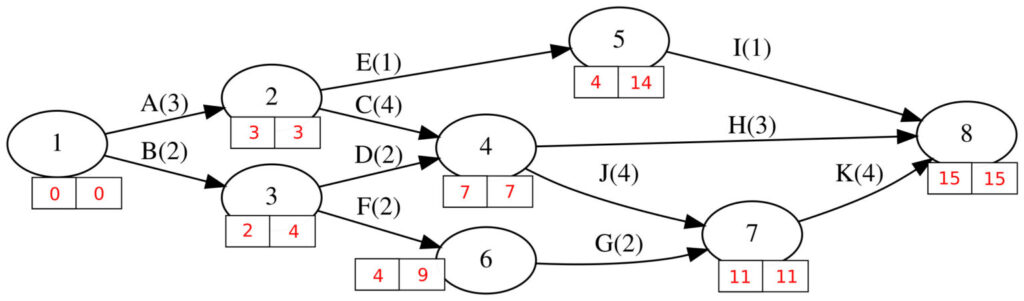
Examining the project schedule closely helps you identify the sequence of activities directly affecting the completion time. This system guarantees punctual project completion.
Forward Pass in CPM
The forward pass calculates the earliest possible start (ES) and finish (EF) times for each task. It considers the duration from the project start date moving forward through the schedule.
Step 1. Identify Start Point: Take the first task in the project and assign it the earliest start time (ES) of zero.
Step 2. Calculate ES and EF
- For each subsequent task:
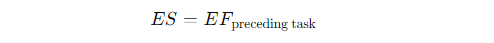
- End Formula:
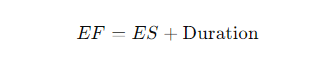
Step 3. Update Successors: Update the ES of previous tasks. For tasks with multiple predecessors, the ES is the maximum EF of all preceding ones.
Example: In a software development project, if task A (coding) takes 5 days and task B (testing) can start only after task A, the ES for task B would be day 6. The EF for task B, if it takes 3 days, would be day 9.
The forward pass helps you determine the earliest possible completion date for the whole project. Calculations can be automated on Microsoft Project, creating visual aids such as network diagrams and Gantt charts.
Backward Pass in CPM
The backward pass calculates the latest possible start (LS) and finish (LF) times for each task, starting from the project end date and moving backward through the schedule.
Step 1. Identify End Point: Begin with the last task in the project and assign it the latest finish time (LF) equal to the project’s required completion date.
Step 2. Calculate LS and LF:
- Late Finish (LF):
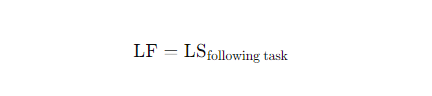
- Late Start (LS):
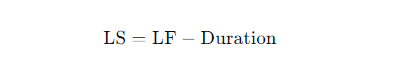
Step 3. Update Predecessors: Update the LF of predecessor tasks. For tasks with multiple successors, the LF is the minimum LS of all following tasks.
Example: In a construction project, if the final task (inspection) must be completed by day 30, and it takes 2 days, the LF for the inspection task is day 30, and the LS is day 28. If the preceding task (finishing) takes 5 days, its LF would be day 28, and its LS would be day 23.
The backward pass helps in identifying the latest possible start and finish times for tasks without delaying the project, providing flexibility in scheduling and highlighting potential areas for resource reallocation.
Combining Forward and Backward Passes
The critical path is identified by comparing the ES/EF and LS/LF times. Tasks with zero float (the difference between the ES and LS or EF and LF) are on the critical path.
Float Calculation:
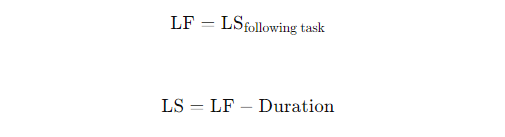
Example
Compare these two hypothetical tasks:
Task A
- Early Start (ES): Day 1
- Early Finish (EF): Day 5
- Late Start (LS): Day 1
- Late Finish (LF): Day 5
- Float: 0 days (Zero float)
- Conclusion: Task A is on the critical path.
Task B
Conclusion: Task B has a total float of 1 day.
- Early Start (ES): Day 6
- Early Finish (EF): Day 10
- Late Start (LS): Day 7
- Late Finish (LF): Day 11
- Float: 1 day
Identifying the critical path and understanding the float for non-critical tasks allows project managers to prioritize resources effectively and manage potential delays proactively. Utilizing project management tools to continuously monitor and adjust the critical path can significantly improve project outcomes.
Read More: Rockefeller Waterfall Method ✅ Guide to Preserve & Grow Wealth
Pros and Cons of Critical Path in Project Management
Key Benefits
✅ Task Prioritization: The Critical Path Method (CPM) helps project managers prioritize tasks by identifying the sequence of critical activities that directly impact the project timeline. By focusing on these essential tasks, project managers can ensure they are completed on time, preventing delays in the overall project.
For example, in construction projects, CPM coordinates tasks like foundation laying and plumbing installation, maintaining a smooth workflow and ensuring that subsequent activities start as scheduled.
✅ Enhanced Communication: Implementing CPM involves input from all key stakeholders, fostering better communication and collaboration. CPM ensures that everyone is aligned and working towards common objectives by providing clear visibility of the project timeline, task dependencies, and critical activities.
This shared understanding reduces misunderstandings, minimizes errors, and increases productivity. For instance, CPM facilitates collaboration between design, procurement, and construction teams in large-scale engineering projects by providing a unified project timeline.
✅ Accurate Scheduling: CPM uses historical data, expert judgment, and estimation techniques to precisely estimate task durations, leading to more accurate project schedules. Studies have shown that projects utilizing CPM can significantly reduce their duration, resulting in substantial cost savings.
For example, according to research published in the Global Journal of Pure and Applied Sciences3, projects using CPM reduced their duration by up to 20%, leading to considerable financial benefits.
✅ Resource Optimization: CPM aids in efficient resource allocation by identifying tasks that can be delayed without affecting the project timeline (tasks with float). This helps manage resources effectively, avoid overallocation, and address shortages promptly.
For example, in software development, CPM can help manage resource allocation during phases like coding, testing, and deployment, ensuring that critical tasks have the necessary resources while non-critical tasks are scheduled accordingly.
✅ Risk Management: CPM’s detailed planning and scheduling allow project managers to foresee potential risks and bottlenecks. By identifying task dependencies and critical activities, CPM provides early warning signs for issues impacting the project timeline, allowing for timely interventions.
This proactive approach helps mitigate risks before they become critical issues. For instance, in the aerospace industry, CPM enables project managers to anticipate potential delays in component manufacturing, facilitating proactive measures.
✅ Flexibility and AdaptabilityAlthough CPM provides a structured approach, it also enables project managers to adapt to changes quickly. Techniques like fast-tracking (performing tasks in parallel) and crashing (adding resources to critical tasks) can be used to compress schedules and meet tight deadlines, ensuring projects stay on track despite unforeseen challenges.
This flexibility allows project managers to adjust the project plan in response to changing circumstances without derailing the entire project. For example, in IT projects, CPM’s techniques like fast-tracking enable teams to adjust schedules rapidly in response to evolving client requirements.
✅ Historical Data UtilizationUsing CPM helps gather and analyze historical data, which can be invaluable for future projects. By comparing planned versus actual data, project managers can identify common bottlenecks, improve task duration estimates, and refine scheduling practices. This continuous improvement process enhances the accuracy of future project planning and contributes to better decision-making.
Read More: 10 Proven Hacks for Reducing the Duration of Project Management
Key Drawbacks
⛔ Complexity in Large Projects: CPM can become highly complex and difficult to manage in large projects with numerous tasks and dependencies. The extensive data and detailed scheduling required can be time-consuming and may require specialized software and expertise. For example, managing a large infrastructure project with thousands of activities can make the CPM network unwieldy and challenging to update.
⛔ Rigidity: CPM’s structured nature may make it too rigid to accommodate changes in dynamic project environments. Unexpected events or changes in project scope can disrupt the critical path, requiring significant adjustments to the schedule. In fast-paced industries like technology, where project requirements may change rapidly, CPM’s rigidity can hinder adaptability.
⛔ Resource Intensiveness: Implementing CPM effectively can require substantial resources, including time, skilled personnel, and advanced project management software.
Smaller organizations or projects with limited budgets may find it challenging to fully utilize CPM. The need for specialized training and software licenses can add to the project’s overhead costs.
⛔ Overemphasis on Critical Path: Focusing primarily on the critical path might lead to the neglect of non-critical tasks, which can still impact the project if not managed properly.
Delays in non-critical tasks can accumulate and eventually affect the project’s overall performance. For instance, if several non-critical tasks are delayed beyond their float time, they may become critical and cause unforeseen delays.
⛔ Initial Data Accuracy: The effectiveness of CPM relies heavily on the accuracy of initial data, including task durations and dependencies. Inaccurate estimates can lead to incorrect identification of the critical path and flawed project schedules.
This can result in misallocated resources and unexpected delays. For example, underestimating the duration of a critical task can cause a ripple effect, impacting subsequent activities and the project’s completion date.
Read More: Project Management Process ⭐ Master 5 Key Phases
How to Implement Critical Path Method into Project Management
| Steps | Description | Details and Best Practices |
| Step 1: Identify All Tasks | Identify all necessary tasks for the project. | – Create WBS – List all activities – Define task details – Assign responsibility – Estimate duration – Identify dependencies |
| Step 2: Determine Sequence | Establish the logical order of tasks. | – Identify task dependencies – Create a network diagram – Determine the critical path – Validate the sequence |
| Step 3: Draw a Network Diagram | Visualize tasks and dependencies to identify the critical path. | – Gather task information – Use project management tools – Plot tasks and dependencies – Identify the critical path – Review and validate |
| Step 4: Estimate Duration | Accurately estimate the time required for each task. | – Gather historical data – Consult with experts – Use estimation techniques – Account for variables and risks – Document and review |
| Step 5: Identify Critical Path | Determine the sequence of tasks that defines the shortest project duration. | – Create a network diagram – Calculate ES and EF times – Calculate LS and LF times – Identify slack (float) – Highlight the critical path |
| Step 6: Calculate the Float | Determine task flexibility within the project timeline. | – Understand types of float – Calculate total float – Calculate free float – Apply float to manage the project schedule |
| Step 7: Monitor the Critical Path | Continuously track progress and adjust as necessary. | – Regular progress tracking – Conduct regular reviews – Use variance analysis – Implement corrective actions – Leverage predictive analytics |
Step 1: Identify All Tasks Required to Complete the Project

Begin by identifying every task necessary to complete the project. This foundational step ensures comprehensive planning.
a. Create a Work Breakdown Structure (WBS): Decompose the project into smaller, manageable components. The WBS provides a hierarchical view of all deliverables and tasks.
Example: In a construction project, the WBS might include site preparation, foundation work, structural framing, plumbing, electrical installations, and finishing.
b. List All Activities: Compile a detailed list of tasks, ensuring no activity is overlooked. Involve team members and stakeholders for completeness.
c. Define Task Details: For each task, specify objectives, deliverables, and success criteria to set clear expectations.
d. Assign Responsibilities: Allocate each task to specific team members or groups to establish accountability.
e. Estimate Durations: Use historical data, expert judgment, and estimation techniques to determine how long each task will take.
Best Practice: Engage the individuals responsible for the tasks in the estimation process to enhance accuracy.
f. Identify Dependencies: Determine relationships between tasks, identifying which tasks must precede others.
Example: “Foundation work” must be completed before “Structural framing” can begin.
Step 2: Determine the Sequence of Tasks

Establish the logical order of tasks based on dependencies to create an accurate project schedule.
a. Identify Task Dependencies: Classify dependencies as Finish-to-Start (FS), Start-to-Start (SS), Finish-to-Finish (FF), or Start-to-Finish (SF).
Example: In software development, “Testing” (FS) cannot start until “Coding” is complete.
b. Create a Network Diagram: Use project management software to visually map tasks and dependencies.
Visual Aid: Refer to a network diagram that illustrates task sequences and dependencies.
c. Determine the Critical Path: Identify the longest path of dependent tasks that defines the project’s minimum duration.
d. Validate the Sequence: Collaborate with the team and stakeholders to review the task sequence, ensuring accuracy and completeness.
Best Practice: Regularly review and adjust the sequence as project variables change.
Step 3: Draw a Network Diagram of the Critical Path
Construct a detailed network diagram to visualize the project’s workflow and identify the critical path.
a. Gather Task Information: Compile all tasks, durations, and dependencies from the WBS.
b. Use Project Management Tools: To create the diagram efficiently, use software like Microsoft Project, Primavera, or Mirorim.
c. Plot Tasks and Dependencies: Represent tasks as nodes and dependencies as connecting arrows.
d. Identify the Critical Path: Highlight the sequence of tasks with zero slack.
e. Review and Validate: Ensure the diagram accurately reflects all tasks and dependencies.
Step 4: Estimate the Duration of Each Task

Accurate duration estimates are crucial for realistic scheduling.
a. Gather Historical Data: Use data from previous similar projects to inform estimates.
b. Consult with Experts: Engage SMEs for insights on task durations and potential challenges.
c. Apply Estimation Techniques: Use methods like PERT, three-point estimating, or parametric estimating.
Best Practice: Combine multiple techniques for greater accuracy.
d. Account for Variables and Risks: Consider factors such as resource availability and potential delays.
e. Document and Review: Keep a record of all estimates and assumptions for transparency.
Step 5: Identify the Critical Path

Determine the earliest and latest that each task can start and finish without affecting the project timeline.
a. Perform Forward Pass Calculations: Compute Early Start (ES) and Early Finish (EF) times.
b. Perform Backward Pass Calculations: Compute Late Start (LS) and Late Finish (LF) times.
c. Calculate Slack (Float): Determine the flexibility of each task using the formula:
Total Float = LS – ES or LF – EF
d. Identify Critical Tasks: Tasks with zero slack are on the critical path.
Read More: Least Slack Time: Definition, Tips and Calculation Methods
Step 6: Calculate the Float
Regularly track progress and adjust the schedule as necessary.
a. Implement Progress Tracking: Use software tools to update task statuses and monitor changes.
b. Conduct Regular Meetings: Discuss progress, address issues, and adjust plans with the project team.
c. Use Variance Analysis: Compare planned progress with actual progress to identify deviations.
d. Apply Corrective Actions: Adjust resources and schedules promptly to mitigate delays.
e. Leverage Predictive Analytics: Utilize tools like Monte Carlo simulations to forecast potential risks.
Step 7: Monitor the Critical Path
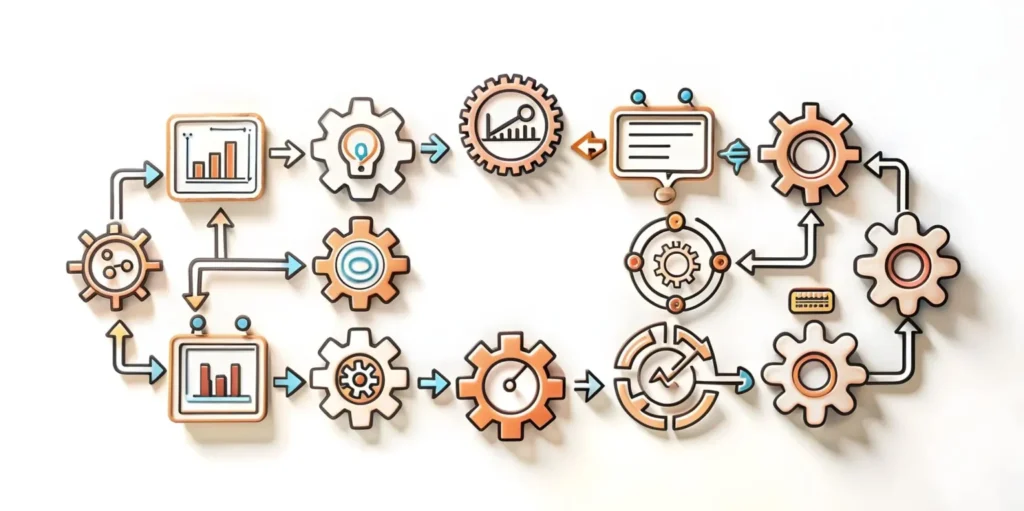
Maintain open communication with all stakeholders to ensure project alignment.
a. Share the Schedule: Provide access to the project schedule and updates to all relevant parties.
b. Encourage Feedback: Invite input from team members to identify issues early.
c. Document Changes: Keep a detailed record of all changes and decisions for accountability.
Read More: Milestone Trend Analysis ✅ 40% Faster Delay Identification
How to Apply Critical Path Method in Project Management
1. Compressing Project Schedules
Compressing the project schedule can help meet tight deadlines without altering the scope. Two primary techniques for schedule compression are fast-tracking and crashing.
a. Fast-Tracking
Definition:
Fast-tracking involves rearranging the project schedule to perform tasks in parallel that were originally planned to be sequential. While this can shorten the project duration, it may increase risks due to overlapping activities.
Implementation Steps:
- Identify Overlapping Tasks: Use project management software like Microsoft Project to identify tasks that can be executed simultaneously.
- Analyze Dependencies: Ensure that overlapping tasks do not have critical dependencies that could lead to rework.
- Update the Schedule: Adjust the project timeline to reflect and communicate the changes to the team.
- Monitor Risks: Continuously assess and manage any additional risks introduced by overlapping tasks.
Benefits:
- Reduces overall project duration.
- Enhances resource utilization.
Potential Risks:
- Increased possibility of rework if tasks are not properly coordinated.
- Higher risk of quality issues due to concurrent task execution.
Example:
In a construction project, fast-tracking might involve starting the interior design phase before the structural completion is fully verified. This requires careful coordination to prevent conflicts and ensure safety standards are met.
Best Practices:
- Thorough Planning: Carefully select tasks suitable for fast-tracking to minimize risks.
- Effective Communication: Keep all stakeholders informed about schedule changes and potential impacts.
b. Crashing
Crashing involves adding additional resources to critical path tasks to complete them more quickly. This method often increases project costs due to overtime payments or hiring additional staff.
Implementation Steps:
- Identify Critical Tasks: Use tools like Primavera P6 to pinpoint critical path tasks that can benefit from additional resources.
- Evaluate Cost vs. Time Savings: Perform a cost-benefit analysis to ensure that the acceleration justifies the additional expense.
- Allocate Resources: Add resources judiciously to avoid diminishing returns.
- Update Budget and Schedule: Reflect the changes in the project plan and secure necessary approvals.
Benefits:
- Significantly reduces project timelines.
- Helps meet critical deadlines or contractual obligations.
Potential Risks:
- Increased costs may strain the project budget.
- Potential for resource overload leading to decreased efficiency.
Example: In software development, crashing might involve hiring extra developers to expedite the coding phase. While this accelerates progress, it requires careful management to integrate new team members effectively.
Best Practices:
- Resource Integration: Ensure new team members are quickly brought up to speed.
- Quality Assurance: Maintain rigorous testing protocols to prevent quality degradation.
2. Resolve Resource Constraints
Addressing resource shortages is crucial to prevent project delays and ensure critical tasks are completed on time.
Implementation Steps:
- Conduct Resource Analysis: Use resource management features in software like Microsoft Project to identify overallocations and shortages.
- Prioritize Tasks: Reallocate resources from non-critical tasks to critical ones where possible.
- Acquire Additional Resources: Consider hiring temporary staff or outsourcing to fill gaps.
- Adjust the Schedule: Update task assignments and timelines to reflect resource changes.
Benefits:
- Keeps critical path tasks on schedule.
- Optimizes the use of available resources.
Potential Risks:
- Additional resources may increase costs.
- Reallocation might delay non-critical tasks beyond acceptable limits.
Example: During a peak construction phase, a shortage of skilled labor might be mitigated by hiring subcontractors to ensure that critical structural work is not delayed.
Best Practices:
- Advance Planning: Anticipate resource needs and secure them ahead of time.
- Stakeholder Communication: Inform all relevant parties about changes to resource allocations.
3. Leverage Historical Data for Future Projects
Compiling and analyzing project data supports continuous improvement and enhances the accuracy of future project planning.
Implementation Steps:
- Collect Data Throughout the Project: Document actual task durations, resource utilization, and any issues encountered.
- Conduct Post-Project Reviews: Organize meetings to discuss lessons learned and capture insights from team members.
- Analyze Performance Metrics: Use the collected data to identify patterns and areas for improvement.
- Update Project Templates: Incorporate findings into templates and standard operating procedures for future projects.
Benefits:
- Improves estimation accuracy for future projects.
- Enhances decision-making with empirical evidence.
Potential Risks:
- Incomplete data can lead to inaccurate conclusions.
- Failure to act on insights negates the benefits of data collection.
Example: After completing an IT project, analyze discrepancies between estimated and actual task durations to refine estimation techniques for subsequent projects.
Best Practices:
- Centralized Data Storage: Use a centralized repository for easy access and analysis.
- Regular Updates: Keep data current to ensure relevance and usefulness.
4. Alignment with Project Management Standards
These techniques align with best practices outlined in the Project Management Body of Knowledge (PMBOK® Guide) by the Project Management Institute (PMI). Specifically:
- Schedule Compression Techniques: Fast-tracking and crashing are recognized methods in Project Schedule Management for adjusting project timelines.
- Resource Optimization Techniques: Resource leveling and resource smoothing are key processes in Project Resource Management.
- Lessons Learned Documentation: Emphasized in Project Integration Management for continuous improvement.
Real-World Case Studies of CPM
DuPont’s Chemical Plant Construction

Project Background: DuPont, the leading chemical giant, started constructing large chemical facilities in the 1950s. These extremely complicated projects included many interdependent activities that required exact coordination.
Challenges: Two major difficulties were controlling the task order and timely completion. One-phase delays could cause significant cost overruns and longer project duration.
How CPM Helped: Using CPM, DuPont found important activities directly influencing the project schedule. This information allowed project managers to prioritize these tasks and distribute resources more efficiently.
Results: DuPont used CPM 4 to simplify project plans, shorten critical operations, and prevent expensive delays. Implementing the Critical Path Method in project management proved its worth in handling major industrial constructions. Specific numbers revealed cost savings of around 20%, and project length decreased by up to 24%.
Polaris Missile Project
Project Background: Initiated by the U.S. Navy late 1950s, the Polaris missile project sought to create a submarine-launched ballistic missile system. This effort was technologically complex.
Challenges: The project included many critical tasks and dependencies, which made it difficult to properly organize activities and the schedule. Every delay could have major national security implications.
How CPM Helped: The Navy ran the initiative under CPM and the Program Evaluation Review Technique (PERT). These approaches guaranteed that necessary chores were finished on time and helped to determine the crucial path.
Results: Using CPM and PERT 5helped the Navy greatly cut the project’s lifetime. Development of the Polaris missile system within the planned timeframe shortened the estimated duration by around 2 years.
Boeing 747 Development

Project Background: In the 1960s, the aviation industry undertook a massive undertaking by building the Boeing 747. Boeing aimed to transform air travel with a big, long-range commercial jet.
Challenges: Creating a new kind of jet engine and organizing the activities of thousands of suppliers and workers were among the many technical difficulties the project faced.
How CPM Helped: Boeing used CPM to oversee the complex series of activities engaged in the aircraft’s construction. Project managers could guarantee that key milestones were reached and distribute resources effectively by spotting critical tasks and their dependencies.
Results: The timely launch and effective development of the Boeing 747 depend much on CPM 6. The aircraft transformed air travel and made Boeing a commercial success, therefore establishing Boeing as a leader in the aviation sector. Among specific results were a 10% cost cut and a 15% project duration reduction.
Apollo Project 1969
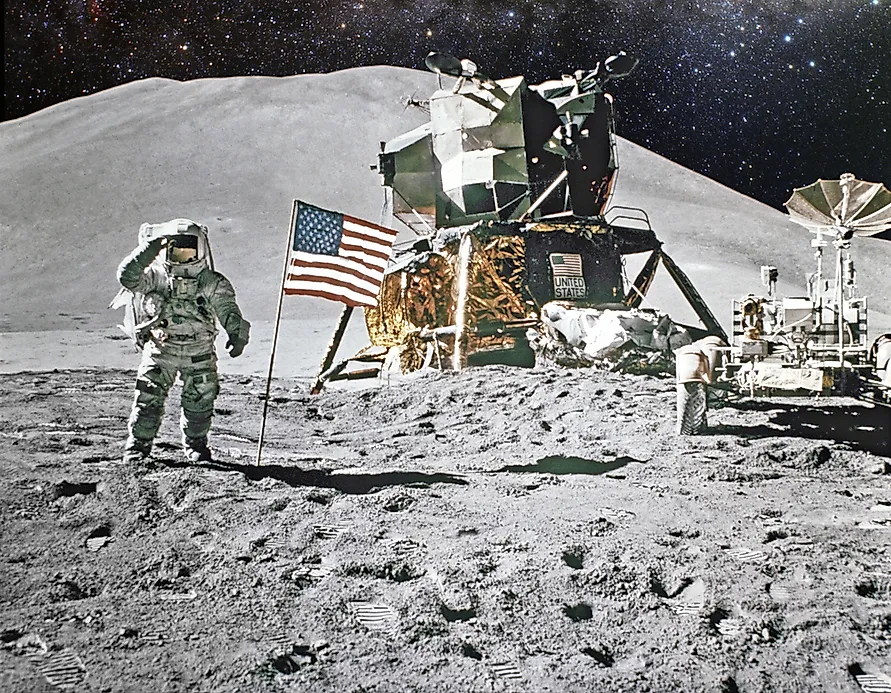
Project Background: NASA’s Apollo project aimed to safely land people on the moon and return them to Earth. The Apollo 11 mission in 1969 was the first to achieve this aim.
Challenges: The project had unprecedented technical difficulties and demanded the coordination of thousands of activities extended over several teams and sites. First and foremost, it was about ensuring the astronauts’ safety.
How CPM Helped: NASA used CPM 7 to help control the intricate series of chores needed for the expedition. By identifying the critical path, NASA may prioritize critical tasks and distribute funds to reduce risks.
Results: The historic landing of people on the moon was made possible mainly by the effective implementation of Critical Path in project management. Completing the Apollo 11 mission on time, the mission marked a major turning point in human space exploration.
It proved the value of CPM in handling very challenging projects. This included keeping the project under the initial price and schedule despite the great risk and complexity involved.
CPM vs. Other Project Management Methods
| Aspect | CPM | PERT | Gantt Chart | CCPM | Agile |
|---|---|---|---|---|---|
| Time Estimation | Deterministic, uses fixed time estimates | Probabilistic, uses three-time estimates (optimistic, pessimistic, most likely) | Fixed start/end dates, task durations | Probabilistic uses three-time estimates (optimistic, pessimistic, most likely) | Iterative, time-boxed sprints, flexible time estimation |
| Focus | Critical path, task sequence, and resource allocation | Time variability and risk management | Visual timeline, task tracking | Resource management, buffer management | Continuous feedback, adaptability, team collaboration |
| Application | Projects with predictable tasks (e.g., construction) | Projects with uncertain tasks (e.g., R&D) | Straightforward timelines (e.g., marketing campaigns) | Projects with significant resource constraints (e.g., manufacturing) | Projects with evolving requirements (e.g., software development) |
| Visual Representation | Network diagram showing task dependencies and critical path | Network diagram with probabilistic estimates | Timeline chart showing task durations and overlaps | Network diagram with buffers and adjusted critical path | Task boards (e.g., Scrum boards), burndown charts |
| Detail Level | Detailed analysis of task dependencies and critical path | Detailed analysis of task durations and risk | Simpler, straightforward visual representation | Detailed focus on resource constraints and buffer management | Focus on smaller iterations and continuous delivery |
| Flexibility | Rigid, fixed timelines and task sequences | Accounts for uncertainty in task durations | Flexible in tracking deadlines | Adds buffers for flexibility in scheduling | Highly flexible, adaptive to changes |
| Task Prioritization | Based on task dependencies and critical path | Based on probabilistic time estimates | Not specifically designed for task prioritization | Prioritizes based on resource constraints | Prioritizes based on feedback and iterative planning |
| Practical Example | Construction of a skyscraper | Development of new technology | Organizing a marketing campaign | Manufacturing processes with tight resource availability | Software development with frequent requirement changes |
CPM vs. PERT (Program Evaluation and Review Technique)
- Time Estimation:
- CPM: Deterministic method using fixed time estimates for each activity.
- PERT: Probabilistic method employing three-time estimates—optimistic, pessimistic, and most likely—to account for uncertainty.
- Focus:
- CPM: Best suited for projects with well-known activity durations.
- PERT: Ideal for projects where activity durations are uncertain.
- Application:
- CPM: Emphasizes critical path identification and resource allocation.
- PERT: Focuses on time variability and risk management.
Practical Applications:
- CPM Example: In construction projects, CPM ensures tasks like laying foundations and installing plumbing are scheduled efficiently to meet deadlines.
- PERT Example: In research and development projects, PERT helps anticipate delays due to experimental processes and innovation uncertainties.
Strengths and Limitations:
- CPM Strengths: Provides clear timelines and is effective for resource management.
- PERT Strengths: Enhances risk management through probabilistic scheduling.
- Limitations: CPM may not account for uncertainty; PERT can be complex and data-intensive.
CPM vs. Gantt Chart
- Visual Representation:
- Gantt Charts: Provide a timeline view of project tasks, showing start and end dates and overlaps.
- CPM: Focuses on identifying the sequence of critical tasks affecting the project duration.
- Detail Level:
- Gantt Charts: Offer a straightforward, easy-to-understand visual schedule.
- CPM: Offers in-depth analysis of task dependencies and critical paths.
- Flexibility:
- Gantt Charts: Excellent for tracking progress and communicating timelines.
- CPM: Provides insights into task prioritization and resource optimization.
Practical Applications:
- Gantt Chart Example: Suitable for small to medium-sized projects like event planning, where visual timelines aid coordination.
- CPM Example: Essential for complex projects like infrastructure development requiring detailed dependency analysis.
Strengths and Limitations:
- Gantt Chart Strengths: User-friendly and great for stakeholder communication.
- CPM Strengths: Detailed scheduling and critical task identification.
- Limitations: Gantt Charts may oversimplify dependencies; CPM can be complex for stakeholders to interpret.
CPM vs. CCPM (Critical Chain Project Management)
- Focus:
- CPM: Concentrates on task sequences and durations.
- CCPM: Emphasizes resource availability and buffers to manage uncertainties.
- Buffers:
- CPM: Utilizes slack or float for scheduling flexibility.
- CCPM: Introduces project, feeding, and resource buffers to protect the schedule.
- Task Prioritization:
- CPM: Prioritizes tasks based on dependencies.
- CCPM: Prioritizes based on resource constraints and avoids multitasking.
Practical Applications:
- CPM Example: Suitable for projects with well-defined tasks and sufficient resources.
- CCPM Example: Effective in environments with limited resources, such as manufacturing with shared equipment.
Strengths and Limitations:
- CPM Strengths: Clear critical path identification and scheduling.
- CCPM Strengths: Addresses resource constraints and reduces multitasking.
- Limitations: CPM may not handle resource conflicts well; CCPM can be complex to implement.
CPM vs. Agile
- Structure:
- CPM: Linear and sequential with a fixed schedule.
- Agile: Iterative with flexible planning in short cycles called sprints.
- Flexibility:
- CPM: Less adaptable to changes once the project is underway.
- Agile: Highly adaptable, embracing changes even late in development.
- Team Collaboration:
- CPM: Roles are defined with a top-down approach.
- Agile: Encourages cross-functional teams and collaborative decision-making.
Practical Applications:
- CPM Example: Ideal for construction projects with clear specifications and regulatory requirements.
- Agile Example: Suited for software development where requirements evolve, and rapid iterations are beneficial.
Strengths and Limitations:
- CPM Strengths: Provides a clear roadmap and is effective for predictable projects.
- Agile Strengths: Enhances flexibility and customer satisfaction through continuous feedback.
- Limitations: CPM may struggle with changing requirements; Agile can be challenging in fixed-scope projects.
Advanced Tips and Best Practices for Critical Path Method
1. Integrate Monte Carlo Simulations for Risk Analysis
Monte Carlo simulations are statistical methods used to model the probability of different outcomes in processes that involve uncertainty. In project management, they help predict the likelihood of meeting project deadlines by simulating variations in task durations and identifying potential risks.
Implementation Steps:
- Define Probability Distributions: Based on historical data or expert judgment, assign probability distributions (e.g., normal, triangular) to task durations to reflect uncertainty.
- Set Up the Simulation: Use project management software that supports Monte Carlo simulations, such as Primavera Risk Analysis or specialized tools like @Risk or Crystal Ball.
- Run Simulations: Perform thousands of iterations to simulate various scenarios, generating a range of possible project completion dates.
- Analyze Results: Examine the probability distribution of project completion times to identify the likelihood of meeting specific deadlines.
- Develop Risk Response Plans: Use the insights to create contingency plans for high-risk areas.
Benefits:
- Improved Risk Assessment: Provides a quantitative analysis of schedule risks.
- Better Decision-Making: Enables project managers to make informed decisions based on probabilistic outcomes.
- Enhanced Schedule Reliability: Helps in setting realistic deadlines and expectations.
Potential Risks:
- Complexity: Requires statistical knowledge and specialized software.
- Data Quality Dependence: Relies on accurate input data for meaningful results.
Application Example:
In the Crossrail project in London, Monte Carlo simulations8 were utilized to assess the risks associated with tunneling activities. By modeling uncertainties in ground conditions and construction durations, the project team was able to predict potential delays and implement mitigation strategies, enhancing schedule reliability.
Best Practices:
- Use Reliable Data: Ensure that input data for task durations and probability distributions are accurate.
- Involve Experts: Collaborate with risk management specialists to set up and interpret simulations.
- Regular Updates: Update simulations as project conditions change to maintain relevance.
2. Time-Boxing for Task Management
Time-boxing is the practice of allocating a fixed time to each task or activity to focus efforts and prevent scope creep. It ensures that tasks are completed within their designated time frames.
Implementation Steps:
- Define Time Boxes: Set specific task start and end times based on realistic estimates.
- Communicate Expectations: Inform team members about the time constraints and objectives.
- Monitor Progress: Track task completion against the set time frames.
- Adjust as Necessary: If tasks consistently exceed time boxes, reassess estimates or scope.
Benefits:
- Enhances Focus: Encourages teams to concentrate on essential activities.
- Controls Scope Creep: Limits the tendency to add unplanned features or enhancements.
- Improves Time Management: Facilitates better scheduling and resource allocation.
Potential Risks:
- Quality Trade-Offs: Rushing tasks to meet time constraints may impact quality.
- Stress on Team Members: Tight time boxes can increase pressure and reduce morale.
Application Example:
In Agile software development, companies like Spotify use time-boxing9 in the form of sprints to manage feature development. By allocating fixed durations for sprints, teams can rapidly iterate on features and respond to user feedback efficiently.
Best Practices:
- Set Realistic Time Frames: Base time boxes on careful estimation to ensure achievability.
- Focus on Priorities: Prioritize tasks that deliver the most value within the time constraints.
- Review and Adapt: Regularly assess the effectiveness of time-boxing and adjust as needed.
3. Employ Critical Path Drag Analysis
Critical path drag analysis quantifies the amount of time each critical task adds to the project’s duration. It helps identify tasks that are causing delays and provides insights for schedule optimization.
Implementation Steps:
- Calculate Drag for Each Critical Task: Determine how much each task is delaying the project completion.
- Identify High-Drag Tasks: Focus on tasks with the largest drag values.
- Explore Optimization Strategies: Consider ways to reduce task durations, such as reallocating resources or altering methods.
- Implement Changes: Apply the chosen strategies and update the project schedule.
Benefits:
- Prioritizes Schedule Improvement Efforts: Directs attention to tasks that will have the most significant impact on reducing project duration.
- Enhances Resource Allocation: Informs decisions on where to allocate additional resources for maximum effect.
- Improves Project Timelines: Facilitates more efficient scheduling and potential time savings.
Potential Risks:
- Resource Strain: Reallocating resources may affect other tasks or overload team members.
- Diminishing Returns: Excessive focus on reducing task durations may not yield proportional benefits.
Application Example:
Toyota10 employs critical path drag analysis in its manufacturing processes to identify bottlenecks and streamline production. By focusing on tasks with the highest drag, Toyota has been able to significantly reduce lead times and increase overall efficiency.
Best Practices:
- Balance Efforts: Ensure that efforts to reduce drag do not adversely impact other project aspects.
- Regular Analysis: Conduct drag analysis at multiple points during the project.
- Collaborate with Teams: Engage with task owners to identify feasible optimization strategies.
4. Use Resource-Leveling Techniques
Resource-leveling is a technique to resolve resource overallocations by adjusting task start and finish dates without altering the project’s critical path. It aims to balance resource demand and availability, ensuring a smooth workflow.
Implementation Steps:
- Identify Resource Constraints: Use project management software to detect periods where resources are overallocated.
- Adjust Task Schedules: Modify task dates within their available float to redistribute resource usage.
- Optimize Resource Allocation: Reassign resources from non-critical tasks to critical ones if necessary.
- Monitor Impact: Check that adjustments do not negatively affect the project timeline.
Benefits:
- Prevents Overallocation: Avoids resource burnout and improves team efficiency.
- Enhances Workflow: Promotes a balanced distribution of work across the project duration.
- Maintains Schedule Integrity: Ensures that critical path tasks remain on track.
Potential Risks:
- Extended Project Duration: If not managed carefully, it may lead to delays in non-critical tasks.
- Complexity in Large Projects: It can be challenging to implement manually in complex projects.
Application Example:
During the development of the Boeing 787 Dreamliner11, resource-leveling techniques were employed to efficiently allocate engineering resources across multiple design teams. This approach helped manage limited specialized expertise, ensuring that critical design tasks were completed on schedule.
Conclusion
Applying the Critical Path Method in your project management process helps you determine the order of essential activities to guarantee the project’s timely completion and efficient use of resources.
Implementation Steps
- Identify all project tasks and their dependencies.
- Determine the sequence of tasks.
- Draw a network diagram of the critical path.
- Estimate the duration of each task.
- Identify the critical path.
- Calculate the float.
- Monitor the critical path continuously.
Try Mirorim for Effective CPM
At Mirorim, we appreciate the need for accuracy and efficiency as well as the difficulties of running major projects. Modern technologies on our platform enable you to apply and understand Critical Path Project Management (CPM).
Mirorim is your go-to platform to simplify your project planning and execution regardless of your industry—construction, software development, or another entirely.
Why Mirorim?
- All-In-One Toolkit: From perfectly integrated team collaboration tools to customizable workspaces and dashboards, Mirorim provides everything you need to manage your projects properly.
- Simplified User Interface: Simple project management tools that fit well with your current procedures.
- Proven Success: Join the ranks of effective project managers whom Mirorim helped to maximize their processes and meet their objectives.
Create your FREE account now and see how Mirorim transforms your projects for good.
References
- Aliyu, A. (2013). Project Management using Critical Path Method (CPM): A Pragmatic Study. Global Journal of Pure and Applied Sciences, 18(3–4). https://doi.org/10.4314/gjpas.v18i3-4.11 ↩︎
- Khare, V., Khare, C., Nema, S., & Baredar, P. (2019). Prefeasibility assessment of a tidal energy system. In Elsevier eBooks (pp. 115–188). https://doi.org/10.1016/b978-0-12-814881-5.00003-x ↩︎
- Global Journal of Pure and Applied Sciences. (n.d.). https://www.ajol.info/index.php/gjpas ↩︎
- Gantt, H., & Pritchard, C. (n.d.). ESD.36 System & Project Management. https://ocw.mit.edu/courses/esd-36-system-project-management-fall-2012/50d2b3499047b71baaa511aa809f6712_MITESD_36F12_Lec02.pdf ↩︎
- Suharni, M. A., & Lily, E. (2024). PROJECT SCHEDULING ANALYSIS USING THE CPM AND PERT : A CASE STUDY. Deleted Journal, 1(1), 25–36. https://doi.org/10.31258/jomso.1.1.25-36 ↩︎
- Abbas, T. (2023, June 9). Boeing Crisis Management Case Study: A Detailed Analysis. CMI. https://changemanagementinsight.com/boeing-crisis-management-case-study-a-detailed-analysis/ ↩︎
- Apollo 11: For Proving Risk Management and Out-Of-This-World Ambitions Can Make the Impossible Possible (Most Influential Projects: #2) (2019). PM Network, 33, 14–15. https://www.pmi.org/learning/library/top-50-projects-apollo-11-11729 ↩︎
- Implementing Risk Management at Crossrail – Crossrail Learning Legacy. (2018, March 21). Crossrail Learning Legacy. https://learninglegacy.crossrail.co.uk/documents/implementing-risk-management-crossrail/ ↩︎
- Purushothaman, P. K. (2019, September 6). My Experience on Spotify Agile Methodology. My Adventures. https://blog.praveen.science/my-experience-on-spotify-agile-methodology/ ↩︎
- Dalla, L. O. F. B., & Milod, T. (2024). Case Study Analysis of Toyota Company and make time to market. ResearchGate. https://doi.org/10.13140/RG.2.2.20038.45121 ↩︎
- Kotha, S., & Srikanth, K. (2013). Managing a Global Partnership Model: Lessons from the Boeing 787 “Dreamliner” Program. In Singapore Management University, University of Washington, & Global Strategy Journal, Global Strategy Journal (Vols. 1–1, pp. 41–66) [Journal-article]. https://core.ac.uk/download/pdf/35456588.pdf ↩︎

